
Many hosting providers claim to provide optimal uptime for their customers. What is uptime, though?
Uptime is simply the length of time a server, website, etc. is on and operating properly. In simpler terms, if your server is frequently inaccessible and takes your website down, then it has a lot of downtime, or low uptime. Good uptime therefore means that your server simply does not lock up or go offline often, or at all, and your website is available to your visitors at all times.
Website availability, website uptime or uptime are often times used interchangeably. A website with high uptime rate guarantees consistent delivery of intended services, while a website with low uptime rate introduces doubt to its users.
Table of Contents
What is Uptime? A Helpful Overview
Uptime is the term referring to the time which an IT system or a computer is functioning or working. It can also refer to a metric that shows the percentage of time that a computer network, device or hardware is fully functioning. Uptime is measured in percentiles – for example, the expression “five 9’s” means that the hardware, device or computer network is operational 99.999 percent of the time.
Downtime, on the other hand, is the opposite of uptime. It refers to the period in which a system is not functioning or operational. These two terms are commonly used in a Service Level Agreement (SLA) or a contract, showing uptime/downtime ratios of how much time a service is operational or functioning.
IT professionals identify uptime as the total consecutive amount of operational time. For example, a computer system that has been operational for 2 weeks has an uptime of 2 weeks. High availability of a system is what most customers look for, since it defines an operational performance that is beneficial to their needs. Having high availability guarantees operational standards that keeps their businesses available 24 hours a day, 7 days a week.
Aside from operational performance, uptime is also a sign of network reliability. Network reliability represents the length of time a system is operational even if left unattended. It guarantees that a network will not disconnect at random or need frequent maintenance.
What Decides Uptime?
Three factors that are important in data center uptime are hardware reliability, availability and serviceability (or RAS). In case of server failure, failover and redundant servers serving as a backup helps maintain your website’s uptime.
Another known uptime strategy is server clustering. Server clustering delivers high availability of workloads and IT services. A group of linked servers, called a server cluster, work together to improve a system’s load balancing, service availability and performance. In case a server fails, other servers within the cluster can take over workloads and functions of the failed server.
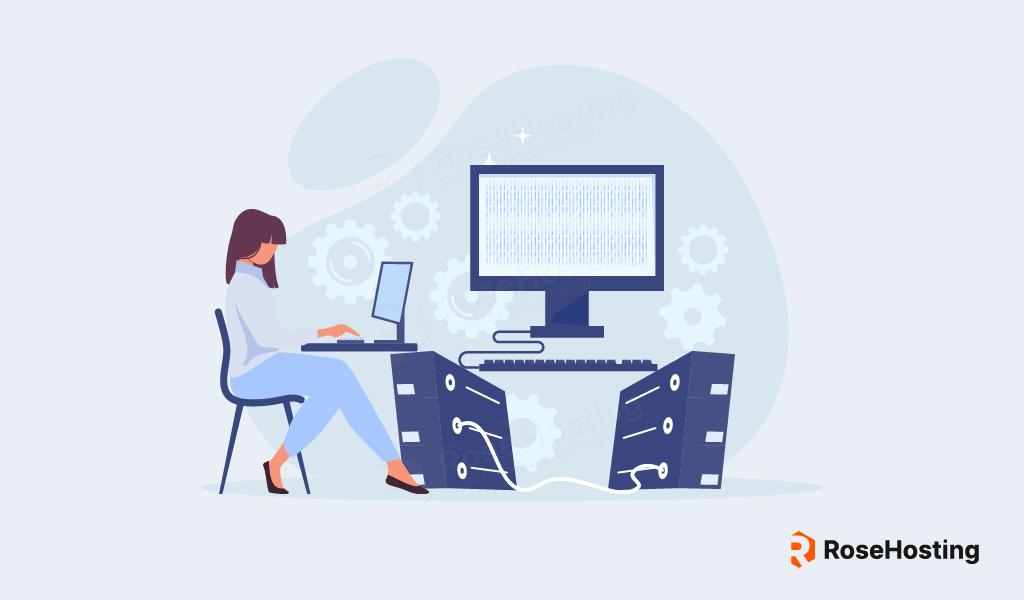
Why is Uptime Important? How Uptime Impacts Your Business
Uptime measures the time a service or a computer is available, online and operational. Although, it might seem like a simple technical term that can be ignored, uptime of your website plays a vital role in the welfare of your business.
Strengthen the Customer’s Trust and Loyalty
An optimal uptime and network reliability strengthens the customer’s trust and loyalty. In contrast, having a website that is unreachable deteriorates your brand’s image rapidly. Even if your website is not servicing a technical industry, outages and downtime can compromise and damage your business.
Internet connectivity and reachability nowadays as a commodity, like water and electricity. It is very easy to quantify the impact of downtime to your business and brand image if your business is not 100% reachable or online.
Save your Business Time and Money
Downtime costs time, which in turn costs you revenue. For instance, having downtime can impact your customers trying to get a hold of your services or products. They lost time trying to get information from your site or purchasing something. You on the other hand, lose time by communicating with your provider to try and resolve the issue. With downtime, you inevitably lose new orders and will accumulate bad impressions from your visitors.
Lost time is lost productivity, and lost productivity is a loss of money. The impact of not having a reachable website, even for an hour, has a domino effect on your business. A fully operational website saves you from all of this hassle and loss.
Secure your Revenue Stream
Your revenue is secured with a hosting provider that is reliable and guarantees an optimal uptime. This is very important!
A website that is not reachable renders your brand, services or products essentially gone. Your business becomes unavailable to the world for as long as the outage is not resolved. Potential customers can’t read information from your website, purchase products or services, and you have no way to promote your goods or services. You are losing money if your website is not operational.
A downtime’s impact may differ from business to business. An e-commerce business who relies on 100% uptime suffers more than a small business (such as a physical brick-and-mortar store) that can generally operate even if their website suffers a downtime of an hour or more.
To calculate your potential lost revenue, you just need to multiply the number of downtime hours with the hourly revenue you make. Then you can check the percentage by comparing your revenue streams that may be dependent on your website’s uptime. For example, you figure out that your website revenue is 30% of your entire business revenue and you make $1000/h, an hour of downtime would cost you $300.
Improved SEO Ranking
An optimal uptime also has a positive impact in your website’s SEO. Google periodically checks your website’s availability – it will penalize your website’s rankings if they notice that your website is often offline. Bear in mind, this will only impact you if there is frequent downtime. A downtime incident that is occasional will probably be fine, but it’s still best if you can go for a provider that offers excellent uptime.
Technical SEO consists of many factors, but a high uptime percentage will at least contribute to an improved SEO score for your website.

How to Monitor your Uptime
What is Uptime Monitoring?
Uptime monitoring is an automated method of checking whether an application or a website is available. When the site or server becomes inaccessible, the system alerts the designated person responsible for the uptime.
How is Uptime Monitored?
Monitoring process is done by sending automated HTTP requests to a specific URL at a preset frequency and then checking for the response. There are also other HTTP requests that can be used, like for monitoring other functionality and APIs. The pre-determined frequency of the checks is dependent on the user’s specific needs. Normally, it can range from 30 seconds for business websites, to 10 minutes or more for hobby projects and websites.
Most often, the 200 OK HTTP response code is the desired response code from a monitored URL, however there are other codes that might be acceptable depending on the scenario.
Uptime monitoring can also monitor desired keyword in a response. This is done to assure correct display of some important parts of the website or in health checks. Keywords like subscribe or signup, are often monitored to assure the most vital user actions are performing as they should.
Monitoring continues when the correct keyword or code is received from a URL. But when a different code is received, monitor starts a downtime incident and will send alerts depending to the on-call calendar.
What is a Downtime Incident?
Downtime, or a downtime incident is a period of time during which a given server or service is unavailable. Any users trying to use the service or server during downtime will see the website’s error page or an error page generated by their browser.
A downtime can also refer to a situation where the request sent by the monitor doesn’t receive a response in a provided time frame. This is called a timeout. The timeout can be anywhere from a few seconds to a few minutes, depending on the priority of the monitor and the expected response time from the service. Setting the monitor sensitivity correctly is important in avoiding false-positive alerts.
How to Ensure Optimal Uptime
To ensure optimal equipment uptime, start by purchasing or subscribing to a high-quality hosting provider. The higher the uptime percentage guaranteed by them, the better. Our Linux VPS hosting for example comes with a 100% uptime guarantee, meaning you will experience exactly zero downtime at any point in a typical month.
Aside from choosing superior and reliable hosting and hardware, we recommend selecting reliable software and a reliable operating system to run your website. Do not use beta software, and do not choose a hobbyist operating system. Go for something well-maintained such as Debian, which is very stable.
Perform preventative maintenance instead of reactive maintenance. This involves preparing for scenarios before they happen, instead of fixing errors only once they occur. This helps prevent surprises down the road. Keep in mind that this should be done within reason as not all assets require preventive maintenance. Critical tasks should be prioritized for preventive maintenance like keeping optimal uptime. Whereas tasks that do not affect the uptime of the site should only be done as needed.
Preventive maintenance for systems or hardware increases your team’s efficiency and ensures your website continues to be available.

Tips and Best Practices
Keeping systems, servers, and hardware running at optimal performance and reliability is the goal of any server provider, website owner, and data center.
Here’s 5 steps to maximizing your system’s uptime.
- Plan Ahead. We have briefly discussed about preventive maintenance and its importance. Enforcement of life-cycle management, system configurations, double-checking of work and maintenance schedules will go a long way in keeping fully functioning systems or servers. Doing upgrades and server acquisitions should be coordinated and done when fewest users would be affected.
- Monitoring and management tools. These tools can help determine how often you have uptime issues. Monitoring and management tools can also help in measuring the impact of a downtime on critical business services.
- Don’t let attackers interfere. Independent audits, firewalls, and anti-malware products are some of the security tools that have positive impact on maintaining optimal server uptime.
- Quality over price. Quality hardware is the key to fully functioning servers. Cheap hardware and hosting can never compete with quality hardware.
- Choose wisely. There are offers that are enticing, but don’t waste time, money, and energy on offers that are too good to be true. Research and verify before making decisions for your hosting and software, especially if your business is at stake.
Conclusion
Following the steps above will help you achieve optimal uptime, and even a 100% uptime rate for your website. Preventive maintenance rather than reactive maintenance, setting up server monitoring and investing in high quality hosting are all vital in ensuring your business’ accessibility.
With the help of a reliable hosting provider and a little bit of effort, you can achieve optimal uptime, or even a 100% uptime rate!