Securely store your logins, passwords, and digital records for all your favorite apps and sites with Bitwarden hosting.
Get the ultimate in privacy, security, and flexibility. All with 100% Uptime and 24/7 white-glove fully-managed support.
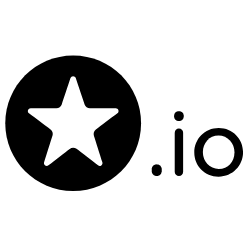
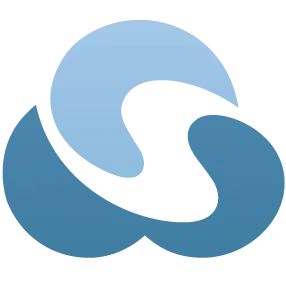


Your and your team's logins, passwords, and information remain private. Maintain full control of your confidential data at all times. Don't take any chances with your sensitive information.


You know what's better than an AI assistant? Real human support ready to provide real help, anytime you need it. Our team will gladly install and set up your Bitwarden hosting on your VPS for free.


We guarantee 100% uptime SLA across all of our servers. Get 1,000% money-back guaranteed on any hours of downtime. We keep your servers live at all times.
$43.99
/mo
$64.99
/mo
$89.99
/mo
$129.99
/mo
$159.99
/mo
$199.99
/mo
$239.99
/mo
$439.99
/mo
$39.59*
/mo
$58.49*
/mo
$80.99*
/mo
$116.99*
/mo
$143.99*
/mo
$179.99*
/mo
$215.99*
/mo
$395.99*
/mo








Whether it's number of Bitwarden users, monthly data transfer, website visits, or the number of services on one server, most hosting providers limit you in some way. With us, you are not limited in how you use your server's resources. We don't force you to upgrade to a bigger plan or charge you per user. Your resources are yours alone, and you can use them up to their limit.

Bitwarden is an open-source password manager designed to help individuals, families, and businesses securely store, manage, and share sensitive information like passwords, passkeys, and other credentials.
Launched as a transparent alternative to proprietary paid password managers, Bitwarden emphasizes security, accessibility, and ease of use across various platforms, including web browsers, mobile devices, and desktops.
As a self-hostable solution, Bitwarden comes with numerous advantages over SaaS services such as LasPass, 1Password, and Dashlane:
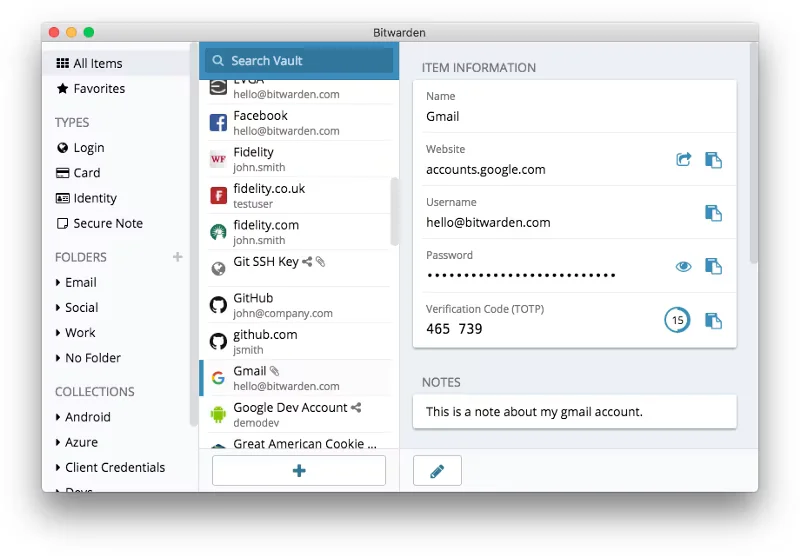
Think of Bitwarden as a digital vault used to create, store, and manage secure and sensitive information. This includes things such as logins, passwords, notes, and credit card information. It allows you to access your most commonly visited websites with a single click, and autofills forms. The entire purpose of password managers is to create dozens or hundreds of unique passwords, which you'll never need to remember. Bitwarden itself is accessible with a single master password or biometric login. This means you only ever need to remember one single password and keep it secure. That's it!
Bitwarden offers secure features such as password generation, autofill, and secure sharing. In addition to top-tier security, Bitwarden also has cross-platform functionality, including mobile, desktop, and browser use, allowing you to access your favorite websites at home or on the road.
It allows you to quickly and easily create and use very secure logins across all your favorite websites and applications.
While paid alternatives can limit the number of logins, as an open-source solution, Bitwarden has no such limitations. Similarly, you don't have to pay extra if you wish to have multiple people using their own personal itteration of Bitwarden on your server. You can add secure and private Bitwarden password managers instances for yourself, your family, your friends, or even your coworkers and clients. This flexibility makes it ideal for corporations, and large organizations as you keep your business logins secure without paying a per-user licence each month.
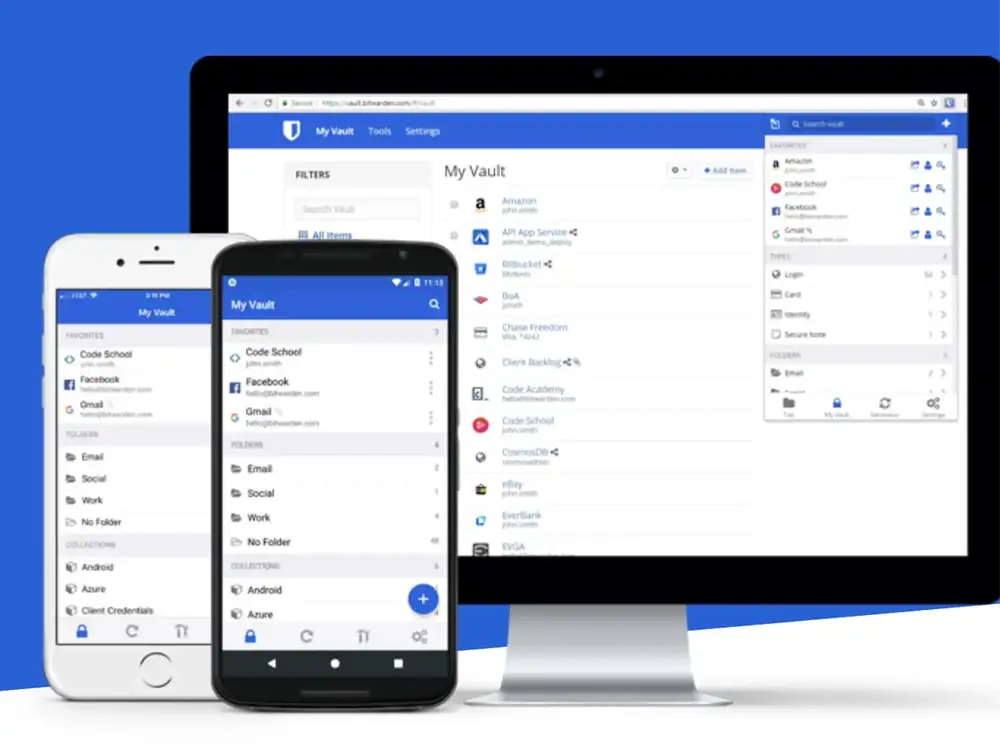
RoseHosting Bitwarden hosting offers the ultimate in privacy, security, and flexibility. Not only do you get all the advantages of open-source, but we actively negate the biggest downside of open-source and turn it into a benefit with our 100% uptime SLA and 24/7 white-glove support.
There are multiple proprietary SaaS Bitwarden alternatives requiring a recurring monthly subscription. The nature of such products includes an unnecessary "per user" monthly cost that can add up quickly. Bitwarden, on the other hand, is an open-source product, meaning that the source code is available to anyone for free.
The most cost-effective solution, then, is to use your own Bitwarden hosting VPS. The only downside with hosting it yourself is that individuals or smaller businesses may lack IT support capable of installing and optimizing Bitwarden. Regular backups and updates are also mandatory to retain the highest level of security. Thankfully, RoseHosting Bitwarden hosting solution comes with fully managed support, offering you the best of both worlds. Your very own 24/7 white-glove virtual IT support team is ready to install, optimize, transfer, backup, and update your software and apps for you while paying only a flat fee for the server. This allows you to take a business from 10 employees to 100, and you'll not be charged ten times the monthly fee. Furthermore, having only six users on a premium password manager plan covers the entire cost of a managed VPS server.
A Virtual Private Server, or VPS, offers a virtual environment on a physical server. Virtual servers are isolated from one another and have dedicated resources that belong to you, and you alone. This allows you to host your websites, Bitwarden for as many people as you like, and any other software you might need.

There are many similarities between Bitwarden and SaaS paid alternatives such as 1Password, LastPass, and Dashlane. In saying that, they also come with a number of crucial differences. The most obvious difference is that Bitwarden is an open-source solution, which you can host on a VPS or dedicated server, offering many benefits. There are also several "hidden benefits" of choosing Bitwarden as your chat platform of choice:
Beyond these differences, most password managers serve a similar purpose. Bitwarden is great in that it does the basics right. It doesn't try to get fancy and offer features that aren't functional. Its user interface doesn't try to get fancy, but it is far from clunky like many other alternatives. Bitwarden just works. It does exactly what you want from a password manager, and it does it exceptionally well.
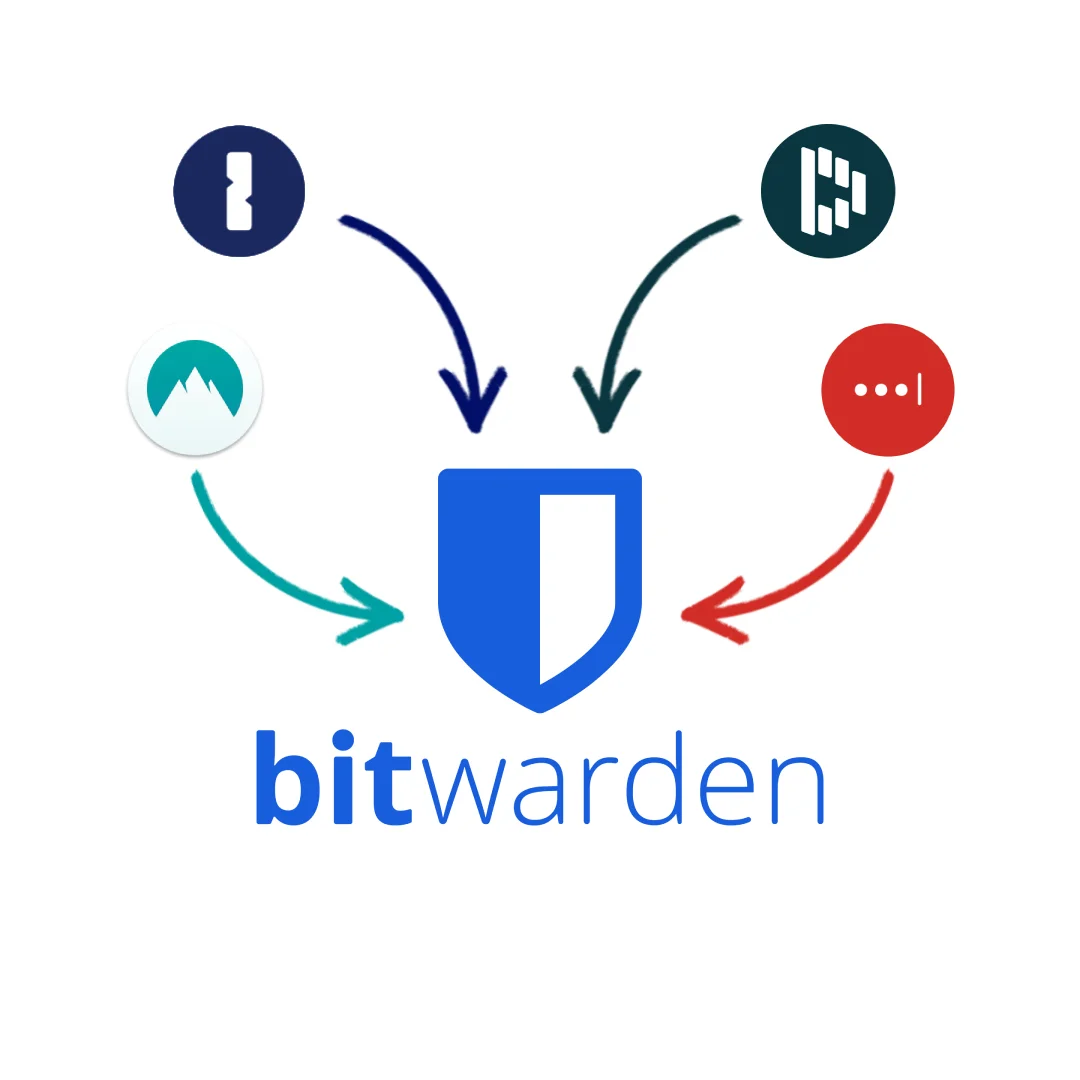
You can use Bitwarden hosting without ever having used Linux. Our Linux system engineers will set up and optimize any open-source software on your secure Linux server, such as Bitwarden. The back end will be hosted on your VPS or dedicated server, similar to how sites like LastPass host their own platform backend. From there, you simply install Bitwarden browser extension or mobile application and login.
You would use Bitwarden normally like any other software and app, but the data that are stored in the backend and which allows your team to log in to the same server no matter where in the world they're located will be safely and securely stored on your own private server.
Yes! Bitwarden is an open-source software, and all of our servers are HIPAA Compliant out of the box. This means that from a provider side, you are compliant, and you just need to ensure that your business remains compliant with internal policies and how your employees use your software and data.
Absolutely! What you store on your Linux VPS is your choice. We'll happily install Bitwarden, host as many websites as you have, install video and text chat software, file sharing and any other services your business may need. So long as your VPS resources allow for the processing and storing capacity to run all of those services simultaneously, all you need to do is tell us what to install and optimize for you.
We will even migrate just about anything you can think of. If it's software, files, emails, configurations, or anything else, we can move it to your new Linux VPS.
A VPS runs within a physical host server as software - you get a portion of the server's resources dedicated to your VPS, and you run your own operating system and software completely independently.
A Dedicated Server is a standalone server that also has dedicated resources and is generally designed for much larger workloads compared to a VPS. Its capacity is also larger, so it can run more websites & software compared to a VPS.
You can read our in-depth guide on comparing a VPS to a Dedicated Server and see what exactly sets each apart. If you've never hosted anything before, you should probably start with a VPS and then grow into a dedicated server as your needs grow.