

Listed below are some simple and useful examples of how to use the grep command on Linux and search for a string in one/multiple files.
Table of Contents
1. Grep Command Example on how to search for lines in a specific file

# grep 'DB_USER' wp-config.php
define('DB_USER', 'wpuser');
2. Grep Command Example on how to search for specific text in all files
Search for all PHP files containing ‘str_replace’ text inside the ‘wp-admin’ directory of a WordPress installation:
# # grep "str_replace" admin*.php admin-ajax.php: add_action( 'wp_ajax_' . $_GET['action'], 'wp_ajax_' . str_replace( '-', '_', $_GET['action'] ), 1 ); admin-ajax.php: add_action( 'wp_ajax_' . $_POST['action'], 'wp_ajax_' . str_replace( '-', '_', $_POST['action'] ), 1 ); admin-header.php:$admin_body_class .= ' branch-' . str_replace( array( '.', ',' ), '-', floatval( $wp_version ) ); admin-header.php:$admin_body_class .= ' version-' . str_replace( '.', '-', preg_replace( '/^([.0-9]+).*/', '$1', $wp_version ) ); admin-header.php:$admin_body_class .= ' locale-' . sanitize_html_class( strtolower( str_replace( '_', '-', get_locale() ) ) );
4. Grep Command Example on how to add line numbers to search results
If you want to add line numbers to search results, use the following command:
# grep -n "str_replace" admin*.php admin-ajax.php:73: add_action( 'wp_ajax_' . $_GET['action'], 'wp_ajax_' . str_replace( '-', '_', $_GET['action'] ), 1 ); admin-ajax.php:76: add_action( 'wp_ajax_' . $_POST['action'], 'wp_ajax_' . str_replace( '-', '_', $_POST['action'] ), 1 ); admin-header.php:157:$admin_body_class .= ' branch-' . str_replace( array( '.', ',' ), '-', floatval( $wp_version ) ); admin-header.php:158:$admin_body_class .= ' version-' . str_replace( '.', '-', preg_replace( '/^([.0-9]+).*/', '$1', $wp_version ) ); admin-header.php:160:$admin_body_class .= ' locale-' . sanitize_html_class( strtolower( str_replace( '_', '-', get_locale() ) ) );
5. Grep Command Example on how to search in all files for specific text recursively
Search for all PHP files whose contents mention ‘str_replace’ text which has either capital or small letters in it, located in the ‘wp-admin’ directory recursively (i.e. read all files under each directory) and lists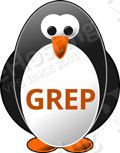
# grep -ril "str_replace" admin*.php admin-ajax.php admin-header.php
grep command is often used in a Unix/Linux pipeline with other commands. Listed below are some more advanced examples of how to use the grep command on Linux:
6. Grep Command Example on how to search for lines in the current directory
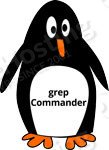
#find . -name '*.php' -exec grep -l 'eval' {} \;
./wp-admin/includes/image.php
./wp-admin/includes/class-wp-upgrader.php
./wp-admin/includes/class-pclzip.php
./wp-admin/includes/media.php
./wp-admin/includes/update-core.php
./wp-admin/includes/ajax-actions.php
./wp-admin/includes/class-wp-automatic-updater.php
./wp-admin/includes/class-wp-posts-list-table.php
./wp-admin/user-edit.php
./wp-admin/edit-tag-form.php
6. Grep Command Example on how to list all Apache processes
List all Apache processes:
# ps aux | grep http root 1259 0.0 0.0 114644 984 pts/0 S+ 01:37 0:00 grep --color=auto http root 1471 0.0 2.3 502008 24508 ? Ss Jun27 0:03 /usr/sbin/httpd -k start nobody 31256 0.0 3.8 510140 40412 ? S 00:00 0:01 /usr/sbin/httpd -k start nobody 31257 0.0 4.2 510220 44404 ? S 00:00 0:02 /usr/sbin/httpd -k start nobody 31258 0.0 4.5 511156 47924 ? S 00:00 0:02 /usr/sbin/httpd -k start nobody 31259 0.0 5.4 514240 56648 ? S 00:00 0:02 /usr/sbin/httpd -k start nobody 31260 0.0 3.9 510388 41668 ? S 00:00 0:01 /usr/sbin/httpd -k start nobody 31585 0.0 4.2 511156 44188 ? S 00:13 0:01 /usr/sbin/httpd -k start
7. Grep Command Example on how to see which socket belongs to process ID
See which sockets belong to process ID 31585:
# lsof -p 31585 | grep -Ei 'cwd|unix|sock' httpd 31585 nobody cwd DIR 144,142 4096 35120509 / httpd 31585 nobody mem REG 8,18 38427466 /opt/cpanel/ea-php56/root/usr/lib64/php/modules/sockets.so (path dev=144,142) httpd 31585 nobody mem REG 8,18 36064050 /usr/lib64/apache2/modules/mod_unixd.so (path dev=144,142)
7. Grep Command Example on how to display the total number of connections on a specific port

# netstat -an | grep :80 |wc -l 1627
8. Grep Command Example on how to remove all frozen messages in Exim mail queue
Remove all frozen messages in Exim mail queue immediately:
#exim -bpr | grep frozen | awk {'print $3'} | xargs exim -Mrm
Message 1dPhFh-0000t6-D0 has been removed
Message 1dPenR-0000Ls-S8 has been removed
Message 1dPexx-0000OD-A6 has been removed
9. Grep Command Example on how to find a file with text pattern
Find files containing a text pattern (e.g. hello):
find . -iname "*.txt" -exec grep -l "hello" {} +
To search for multiple patterns at one time, you can simply use the egrep command. egrep is the same as grep -E.
#egrep 'cachedir|exclude' /etc/yum.conf cachedir=/var/cache/yum/$basearch/$releasever exclude=lm_sensors*
The fgrep searches a file or list of files for a fixed pattern string. fgrep is the same as grep –F.
#fgrep 'cachedir' /etc/yum.conf cachedir=/var/cache/yum/$basearch/$releasever
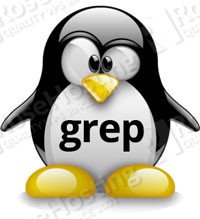
PS. If you liked this post about Linux grep Command Examples, please share it with your friends on the social networks using the buttons on the left or simply leave a reply below. Thanks.