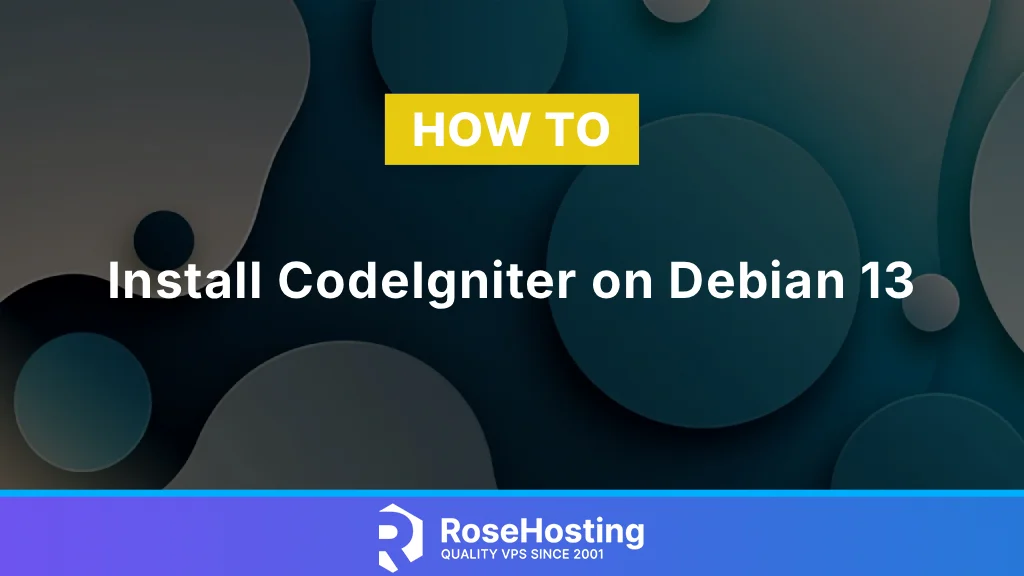In this blog post, we will show you how to remove Docker Containers, Images, and Volumes on Ubuntu 24.04. Docker is an open-source platform that helps developers build, deploy, and test applications in isolated containers. The key components of the Docker system are Dockerfile, Docker image, Docker engine, Docker container, Docker Hub, Docker Compose, etc. In this blog post, we will also show you how to install Docker and Docker Compose, create a Docker container, and then remove the container along with its volumes and images.
To learn all this stuff for Docker, you will need around 30 minutes, and every command is straightforward. Let’s get started!