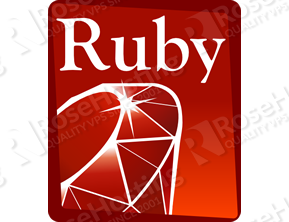
This is a quick tutorial on installing Ruby 2.0 and RubyGems 2.1.11 on Ubuntu 13.10 from source. You can download, compile and install Ruby from source code on a Linux VPS with Ubuntu 13.10 OS in less than 5 minutes using the following steps:
Update the Ubuntu package lists from the repositories to get information on the newest versions of packages and their dependencies, then install Ruby dependencies using the following commands:
sudo apt-get update sudo apt-get install build-essential git-core curl sqlite3 libsqlite3-dev libxml2-dev libxslt1-dev libreadline-dev libyaml-dev libcurl4-openssl-dev libncurses5-dev libgdbm-dev libffi-dev
Download and extract the latest stable version of Ruby available at http://ftp.ruby-lang.org/pub/ruby/ (the latest stable version at the time of writing this tutorial is Ruby 2.0.0-p247):
cd /root/ wget http://ftp.ruby-lang.org/pub/ruby/ruby-2.0.0-p247.tar.gz tar xvzf ruby-2.0.0-p247.tar.gz cd ruby-2.0.0-p247 ./configure make make install
Once the install process is complete, verify the version of Ruby:
ruby --version ruby 2.0.0p247 (2013-06-27 revision 41674) [x86_64-linux]
RubyGems is a sophisticated package management framework for Ruby and it can be easily installed using the following steps:
Download the latest version of RubyGems available at http://rubygems.org/pages/download , then extract and install it on the virtual server:
cd /root/ wget http://production.cf.rubygems.org/rubygems/rubygems-2.1.11.tgz tar xvzf rubygems-2.1.11.tgz cd rubygems-2.1.11 ruby setup.rb
Verify the version of RubyGems using the following command:
gem --version 2.1.11
Ensure you have the latest gem versions:
gem update --system
Install all of Rails and its dependencies through RubyGems:
gem install rails
List the installed gems:
gem list *** LOCAL GEMS *** actionmailer (4.0.1) actionpack (4.0.1) activemodel (4.0.1) activerecord (4.0.1) activerecord-deprecated_finders (1.0.3) activesupport (4.0.1) arel (4.0.1) atomic (1.1.14) bigdecimal (1.2.0) builder (3.1.4) bundler (1.3.5) erubis (2.7.0) hike (1.2.3) i18n (0.6.5) io-console (0.4.2) json (1.7.7) mail (2.5.4) mime-types (1.25) minitest (4.3.2) multi_json (1.8.2) polyglot (0.3.3) psych (2.0.0) rack (1.5.2) rack-test (0.6.2) rails (4.0.1) railties (4.0.1) rake (0.9.6) rdoc (4.0.0) rubygems-update (2.1.11) sprockets (2.10.0) sprockets-rails (2.0.1) test-unit (2.0.0.0) thor (0.18.1) thread_safe (0.1.3) tilt (1.4.1) treetop (1.4.15) tzinfo (0.3.38)
That’s it! You now have a full Ruby on Rails stack up on a Linux VPS with Ubuntu 13.10.
Of course you don’t have to do any of this if you use one of our Linux VPS Hosting services, in which case you can simply ask our expert Linux admins to install Ruby and RubyGems on your server for you. They are available 24×7 and will take care of your request immediately.
PS. If you liked this post please share it with your friends on the social networks using the buttons on the left or simply leave a reply below. Thanks.
Hi,
Thanks for providing information about how to install Ruby 2.0 on Ubuntu. It will make lots of help to href=”http://www.probytes.net/services/ruby-on-rails/”> ruby on rails projects outsourcing to build rich and dynamic web applications according to your requirements.
Hello,
It is the best post that explaning install ruby on rails, thank you so much.