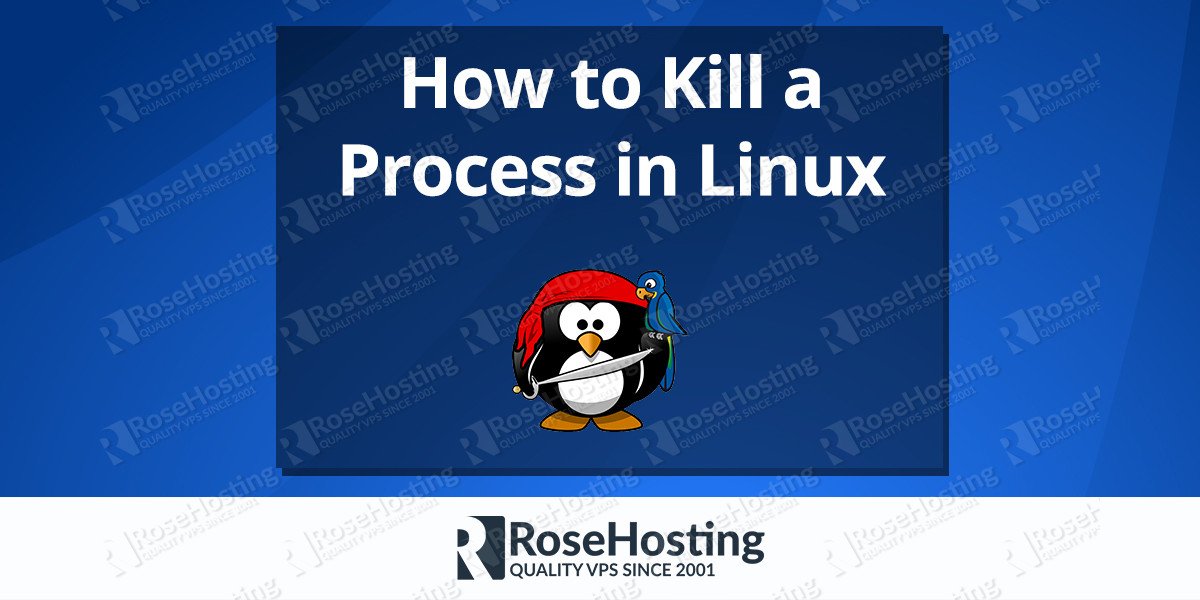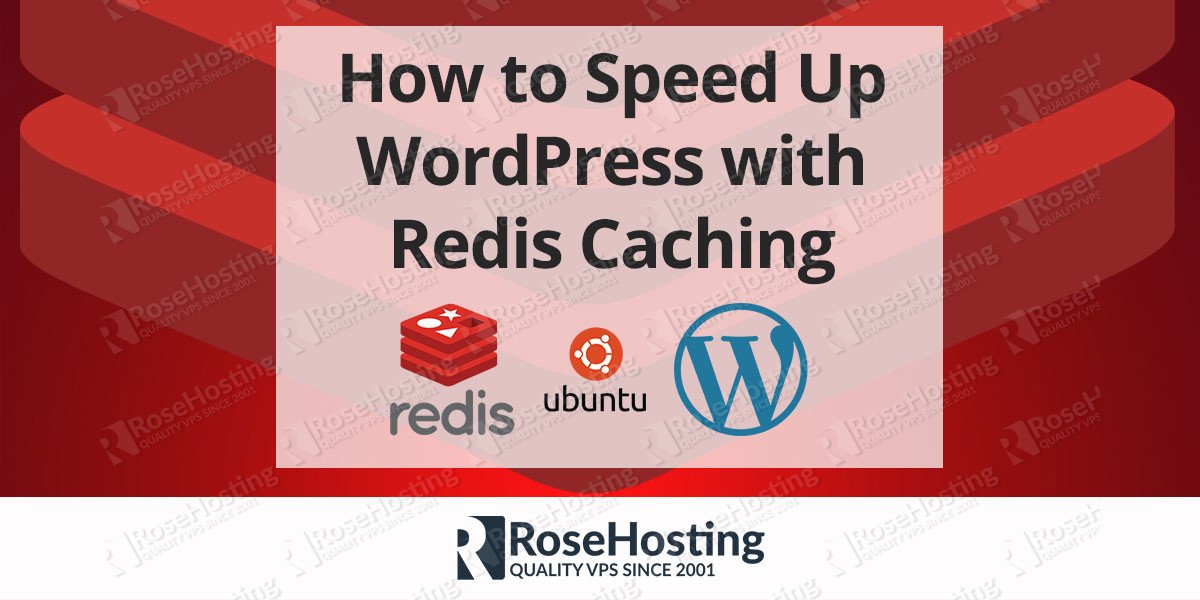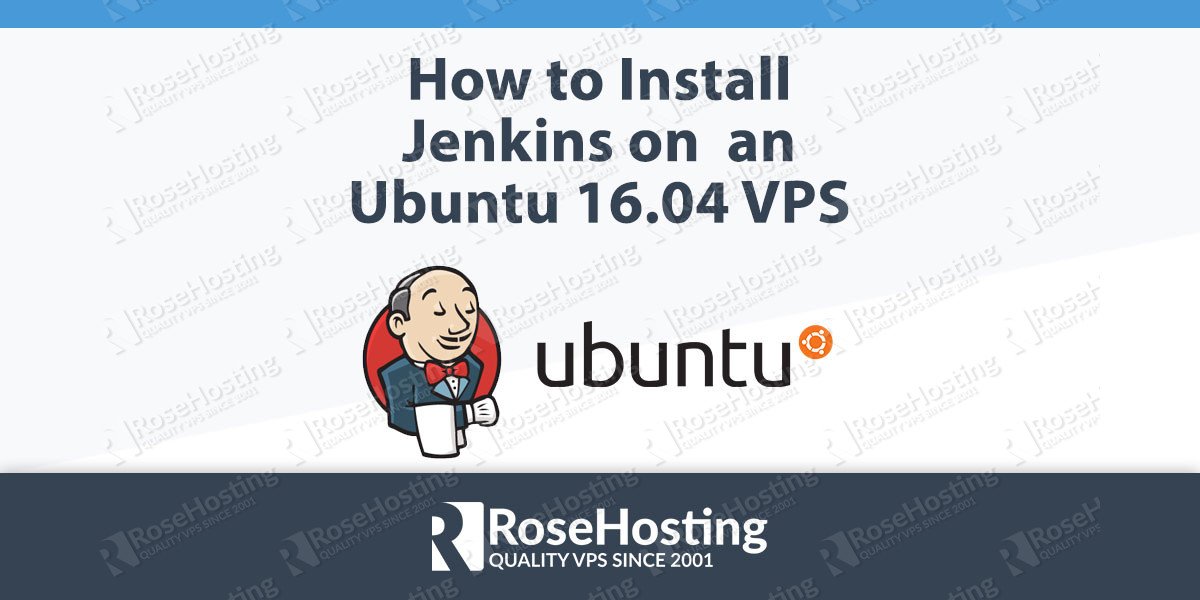We’ll show you How to kill a process in Linux . One of the major advantages of Linux is the ability to terminate a process without having to reboot your server. In this tutorial, we will show you how to kill a process in Linux using the kill, pkill and killall commands.
 Jeff Wilson
Jeff Wilson
How to Set up WordPress Two-Factor Authentication
In this guide we are going to provide you with step-by-step instructions on how to set up two-factor authentication on a WordPress website, hosted on CentOS 7 VPS. There are many two-factor authentication WordPress plugins available in the WordPress.org plugin repository, but for the purpose of this tutorial, we will install and set up the Google Authenticator plugin for WordPress.
Install Bolt CMS on Centos 7
In this guide, we will show you how to install Bolt CMS on a CentOS 7 VPS with MariaDB, PHP 7 and Nginx as web server. Bolt CMS is a lightweight open source Content Management Tool, written in PHP and it’s built upon the Silex framework. This guide should work on other Linux VPS systems as well but was tested and written for an CentOS 7.
How to Set Up Private DNS Servers with BIND on Ubuntu 16.04
How to Set Up Private DNS Servers with BIND on Ubuntu 16.04. BIND (Berkeley Internet Name Domain) is the most …
How to Speed Up WordPress with Redis Caching
How to Speed Up WordPress with Redis Caching in few easy steps. Redis is an in-memory database which can be used as a data store or cache. Redis is an ideal solution to speed up WordPress and any other software that supports Redis caching. In this tutorial we are going to show you how to setup WordPress caching with Redis on a Linux based VPS.
How to Install OpenVPN on CentOS 7
In this tutorial, we will show you how to install and configure an OpenVPN server on CentOS 7. OpenVPN is one of the most popular VPN software solutions that implements virtual private network techniques for creating secure point-to-point or site-to-site connections. This guide should work on other Linux VPS systems as well but was tested and written for an CentOS 7. Installing openVPN on CentOS7 is an easy task, just carefully follow the steps bellow and you should have it done in less than 10 minutes.
How to Install Python 3.6 on Ubuntu 16.04


Today we will discuss how do you install Python 3.6 on Ubuntu 16.04. Python is a high-level, interpreted, interactive and object-oriented scripting language, and it is one of the most popular programming languages in the world. Python is designed to be highly readable and it can be used to build just about anything. It is using English keywords instead of punctuation and it also has fewer syntactical constructions than other programming languages.
How to Install Jenkins on Ubuntu 16.04
How to Install Jenkins on Ubuntu 16.04, in few simple steps. Jenkins is a simple, free and open-source Continuous Integration tool (CI), which is is one of the most popular application development practices in recent times. Jenkins is widely used for building, deploying and automating any project, providing hundreds of different plugins. It supports version control tools, including AccuRev, Subversion, Git, CVS, Perforce, ClearCase, Mercurial, and RTC, and can execute Apache Ant, Apache Maven and sbt based projects as well as arbitrary shell scripts. Installing Jenkins on an Ubuntu 16.04, is an easy task if you carefully follow the steps bellow.