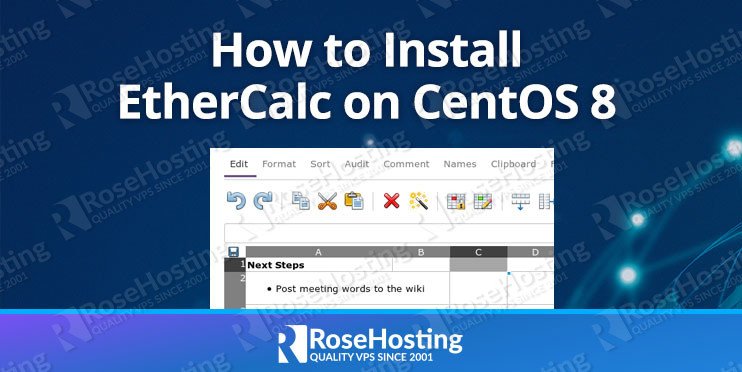MongoDB is an open-source and cross-platform NoSQL database system developed by MongoDB Inc. It is 100 times faster than a traditional database system like RDMS. It uses JSON-like documents to store its data. It is used in many modern web applications because it can be easily integrated with several programming languages. It is used by many big companies including, Uber, Stack, Lyft, Accenture, and many more.