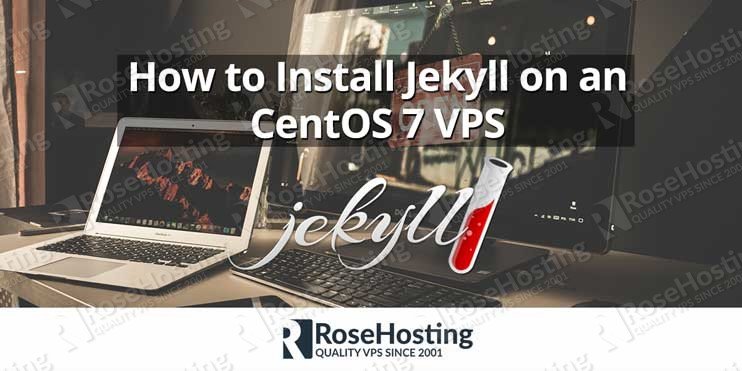We will show you how to install Webmin on a Debian 9 VPS. Webmin is a web-based system configuration tool for Linux and it is supported on many distributions like Debian, Ubuntu and CentOS. In this tutorial we will show you how to install Webmin on a Linux VPS running Debian 9 as an operating system.
Fix “there is a problem with this website’s security certificate”
When it comes to sending personal information over the Internet, whether it is account information, credentials, contact information, location information …


 In this tutorial, we will show you how to install ELK Stack on Debian 9. ELK stack is a collection of three open-source products,
In this tutorial, we will show you how to install ELK Stack on Debian 9. ELK stack is a collection of three open-source products, 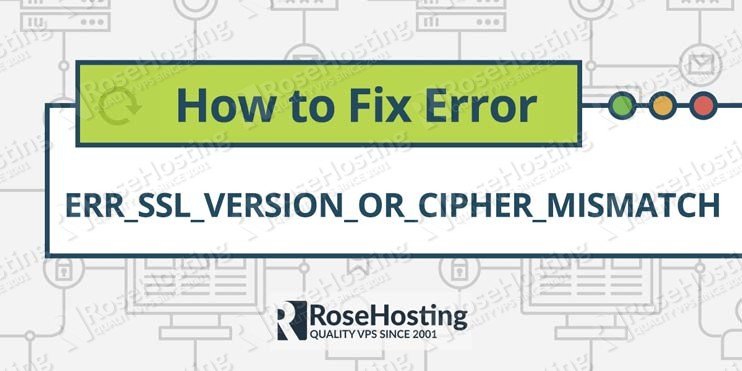
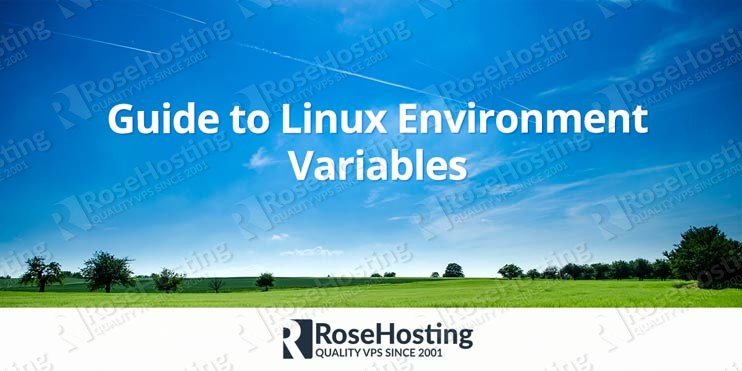
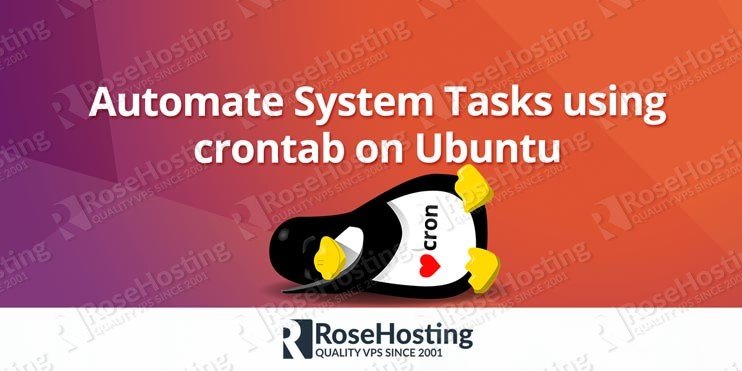
 In this tutorial, we will show you, how to use the Ubuntu crontab. In a few simple steps, we will explain, how to automate your system tasks on Ubuntu, using the crontab in Ubuntu. The cron software utility is a time-based job scheduler in Unix-like operating systems. Cron is driven by a crontab (cron table) file, a configuration file that specifies shell commands to run periodically on a given schedule. The crontab files are stored where the lists of jobs and other instructions to the cron daemon are kept. Users can have their own individual crontab files and often there is a system-wide crontab file (usually in /etc or a subdirectory of /etc) that only system administrators can edit.
In this tutorial, we will show you, how to use the Ubuntu crontab. In a few simple steps, we will explain, how to automate your system tasks on Ubuntu, using the crontab in Ubuntu. The cron software utility is a time-based job scheduler in Unix-like operating systems. Cron is driven by a crontab (cron table) file, a configuration file that specifies shell commands to run periodically on a given schedule. The crontab files are stored where the lists of jobs and other instructions to the cron daemon are kept. Users can have their own individual crontab files and often there is a system-wide crontab file (usually in /etc or a subdirectory of /etc) that only system administrators can edit.