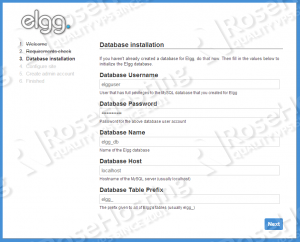This install guide will help you install Elgg and it assumes that Apache, MySQL and PHP 5 are already installed and configured on one of our Linux virtual server hosting plans.
Download the latest version of Elgg at http://elgg.org/download.php (at the time of writing this tutorial, the latest stable version is 1.8.16):
cd /root wget http://elgg.org/getelgg.php?forward=elgg-1.8.16-mit.zip unzip elgg-*
Move the Elgg installation files and directories to to the Document Root directory of your website:
mv /root/elgg-1.8.16-mit/ /var/www/html/elgg/ cd /var/www/html/elgg/
Elgg requires a MySQL database, so create a new MySQL user and MySQL database using the following commands:
mysql -u root -p CREATE DATABASE elgg_db; CREATE USER 'elgguser'@'localhost' IDENTIFIED BY 'your-password-here'; GRANT ALL PRIVILEGES ON elgg_db.* TO 'elgguser'@'localhost'; FLUSH PRIVILEGES;
Create a new Apache virtual host, for example:
<VirtualHost *:80> ServerAdmin admin@yourdomain.com DocumentRoot /var/www/html/elgg/ ServerName yourdomain.com ServerAlias www.yourdomain.com ErrorLog logs/yourdomain.com-error_log CustomLog logs/yourdomain.com-access_log common </VirtualHost>
Restart your Apache service for the changes to take effect.
Open your Elgg site (http://yourdomain.com/install.php) in your favorite web browser an follow the on-screen instructions. Make sure the web server has permission to write to and create directories in /var/www/html/elgg/ . Enter your MySQL username and password, MySQL database name and click ‘Next’.
Then, enter your email address and the account username and password used for logging in (it will be an administrator account). That is it!
Your Elgg site is now ready to be used.
Of course, if you are one of our Linux VPS customers, you don’t have to do any of this, simply ask our admins and they will install Elgg on your server for you immediately. For more updates, you can also check our guide on How to Install Elgg with Nginx on Ubuntu 18.04.
PS. If you liked this post please share it with your friends on the social networks using the buttons on the left or simply leave a reply below. Thanks.