We’ll show you How to Install SquirrelMail on CentOS 7. SquirrelMail is one of the most popular Web-based email clients written in PHP. It has built-in pure PHP support for IMAP and SMTP, and it is designed to render all pages in pure HTML 4.0 with no JavaScript required, for maximum compatibility across browsers. Its installation and configuration is pretty simple. Note that if you have a VPS with WHM/cPanel or DirectAdmin, SquirrelMail comes preinstalled and ready to use with these control panels. Installing SquirrelMail on CentOS 7, its not complex task, follow our guide below and you should have it installed in few minutes.
In this tutorial we are going to show you how to install SquirrelMail on a CentOS 7 VPS.
SquirrelMail only has two requirements:
- A web server with PHP installed. PHP needs to be at least 4.1.0. PHP 4, PHP 5 and PHP 6 are all supported.
- Access to an IMAP server which supports IMAP 4 rev 1.
Table of Contents
1. Login via SSH
To start the SquirrelMail installation, login to your CentOS 7 VPS via SSH as user root
ssh root@IP_address -p PORT_NUMBER
2. Update all Installed Packages
and make sure that all installed packages on your server are up to date
yum -y update
3. Enable EPEL repository
SquirrelMail package is not available in the official CentOS 7 repositories. hence we will have to enable EPEL repository with the following command
yum -y install epel-release
4. Install SquirrelMail on CentOS 7
Now, the SquirrelMail installation is pretty simple and it can be installed through CentOS package manager
yum -y install squirrelmail
5. Configure SquirrelMail
Once the webmail client is installed, you can configure it according to your needs by running the configuration script
cd /usr/share/squirrelmail/config/ ./conf.pl SquirrelMail Configuration : Read: config.php (1.4.0) --------------------------------------------------------- Main Menu -- 1. Organization Preferences 2. Server Settings 3. Folder Defaults 4. General Options 5. Themes 6. Address Books 7. Message of the Day (MOTD) 8. Plugins 9. Database 10. Languages D. Set pre-defined settings for specific IMAP servers C Turn color off S Save data Q Quit Command >>
6. Other Configuration
There are different settings in the configuration file, but main things that should be checked and configured are:
- Set your default domain name (2. Server settings > 1. Domain)
- Addresses of IMAP and SMTP servers.
- Type of IMAP server
It is also recommended to modify the organization preferences such as, organization name, logo, title, etc..
8. Alternative Installation
Alternatively, SquirrelMail can be installed by downloading its files directly from their official website and place them in the document root directory of your web server.
wget http://downloads.sourceforge.net/project/squirrelmail/stable/1.4.22/squirrelmail-webmail-1.4.22.zip unzip squirrelmail-webmail-1.4.22.zip -d /var/www/html/ mv /var/www/html/squirrelmail-webmail-1.4.22/ /var/www/html/squirrelmail
Once everything is installed and properly configured, you will be able to access SquirrelMail at http://yourIPaddress/squirrelmail . Login with your email account, and start managing your emails through a web browser.

PS. If you liked this post on how to install SquirrelMail on CentOS 7, please share it with your friends on the social networks using the buttons on the left or simply leave a reply below. Thanks.
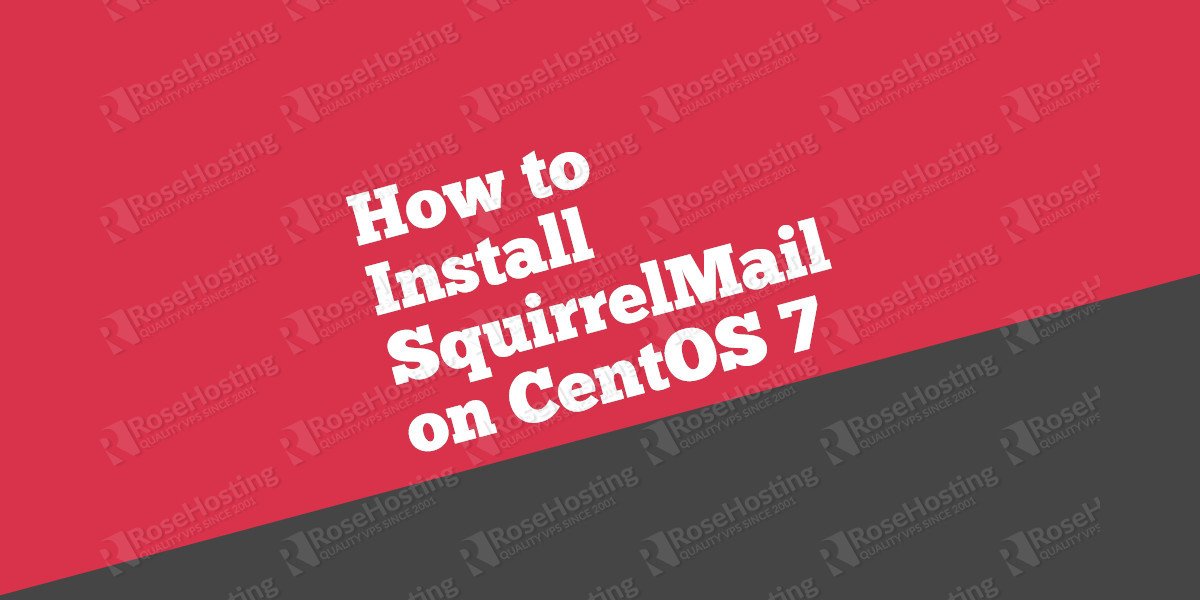
hi rose
I’ve setup my server exactly like you wrote in this post and i got no error messages or warning messages …but if i access the web interface i got 404 error? and if i check my HTML folder there isn’t any “webmail” folder
Do i need to create this folder manualy ? also during the config setup on Server setting
what is the correct input if we used subdomain on the server ..let say my domain is mail.rosehosting.com
is it mail.rosehosting.com or just rosehosting.com
Thanks
According to the tutorial, SquirrelMail is installed in the /var/www/html/squirrelmail directory (not “webmail”) and your SquirrelMail should be accessible at
http://yourIPaddress/squirrelmail.Also, under the Server settings, in your example, you should use rosehosting.com as a domain name instead of mail.rosehosting.com.
-bash: cd: squirrelmail-webmail-1.4.22/: Permission denied linux
i have this error… help
Please be sure that you have root access to your server.