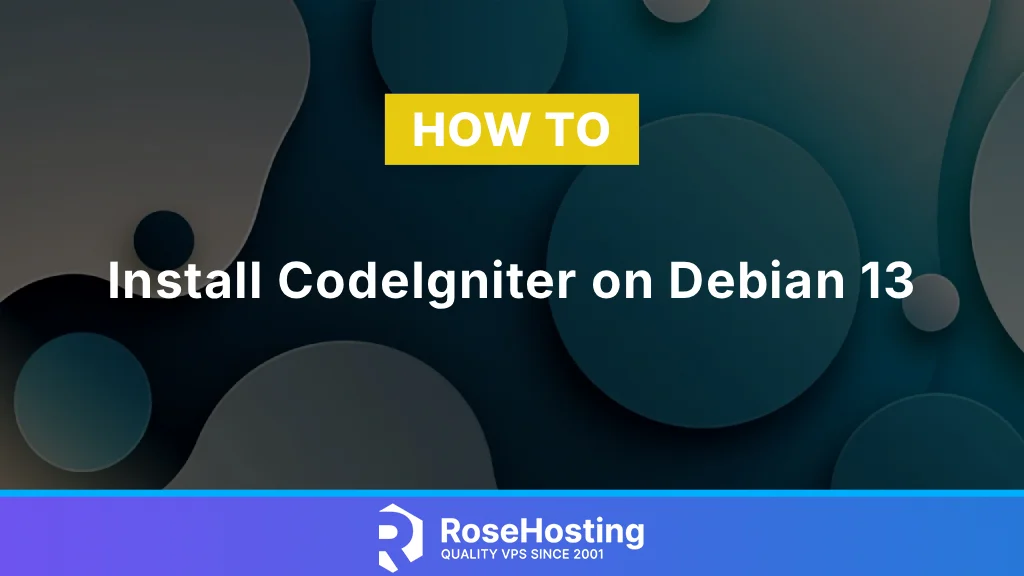Welcome to this step-by-step guide for installing PrestaShop on Ubuntu 24.04! In an era when a powerful, secure online store is essential for business success, choosing the right e-commerce platform makes all the difference. PrestaShop is a robust, open-source solution that offers extensive customization, performance improvements, and enhanced features for building and managing your digital storefront.
This guide provides clear instructions for developers, system administrators, and tech-savvy users ready to deploy PrestaShop on a reliable Ubuntu 24.04 server. Whether you’re launching a new online shop or upgrading an existing one, follow along to ensure a smooth and successful installation.