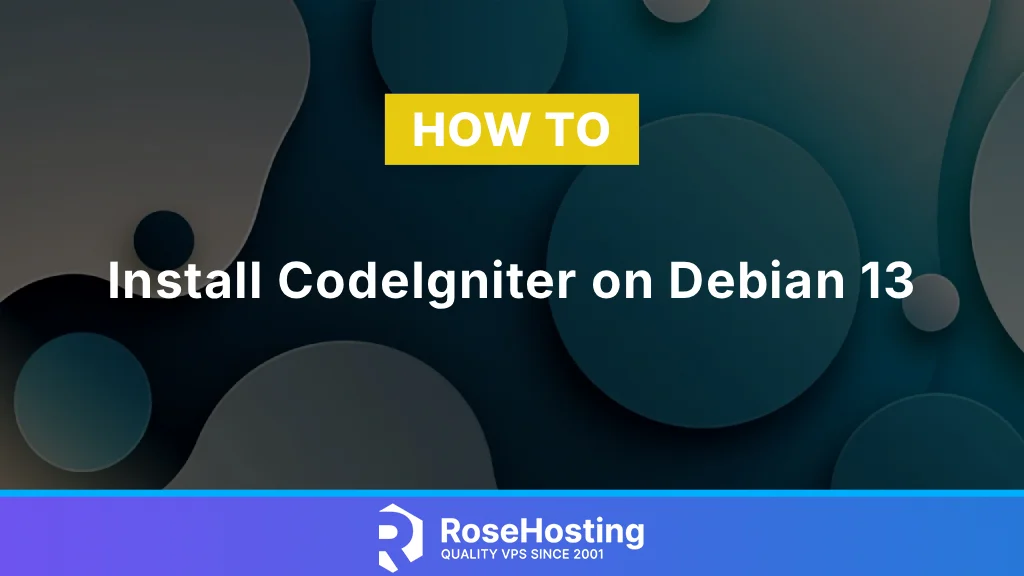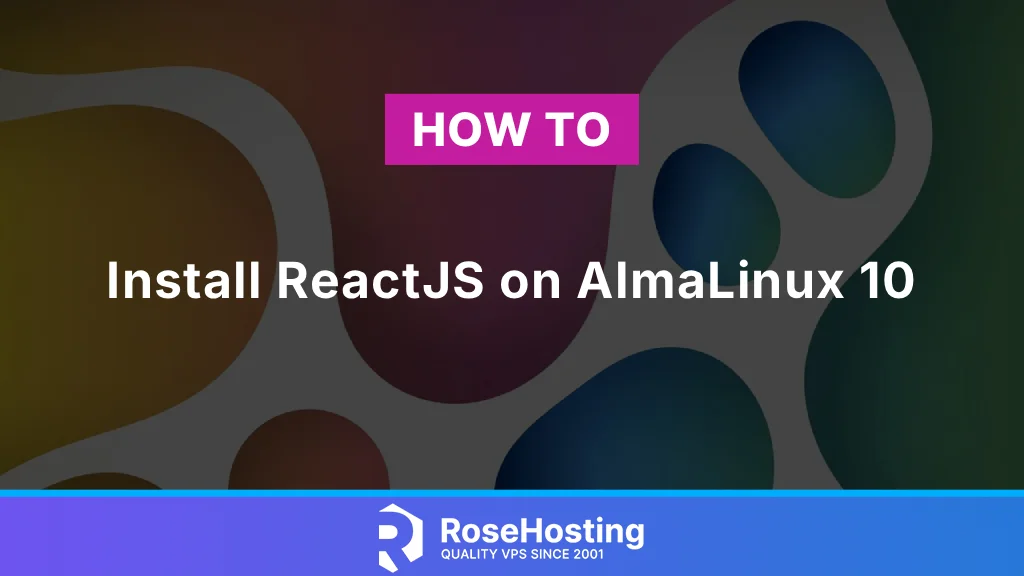
ReactJS is an open-source front-end JavaScript library. Besides running on NodeJS, ReactJS is also designed as a UI for JavaScript applications. ReactJS itself was created by Facebook, which is responsible for developing the appearance and logical flow of web applications. In this article, we will show you how to install ReactJS on AlmaLinux 10.