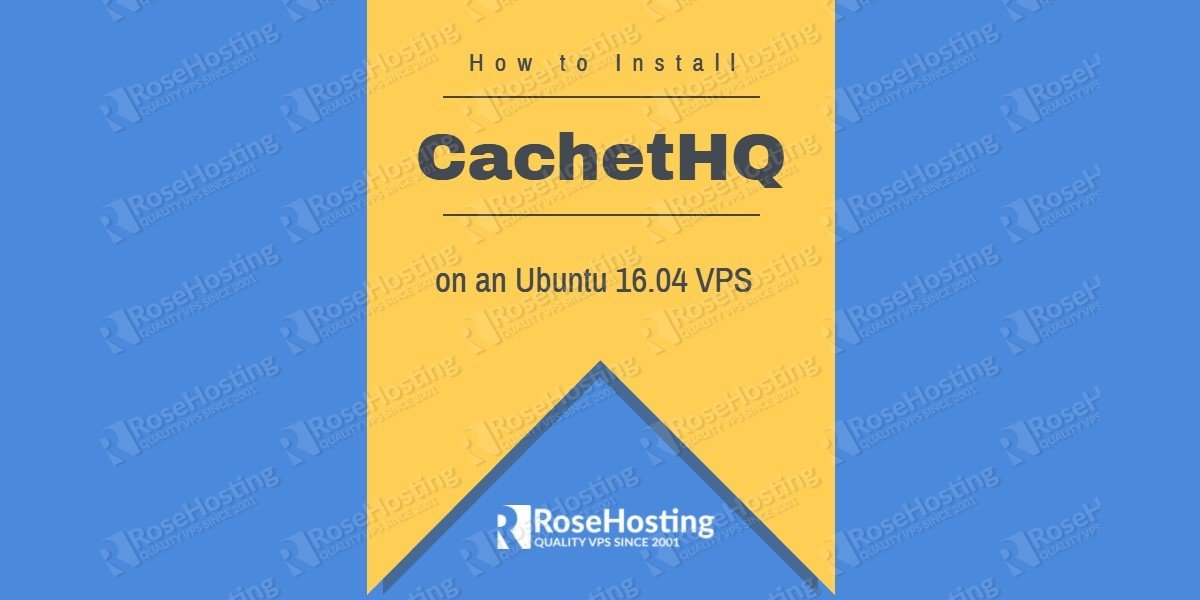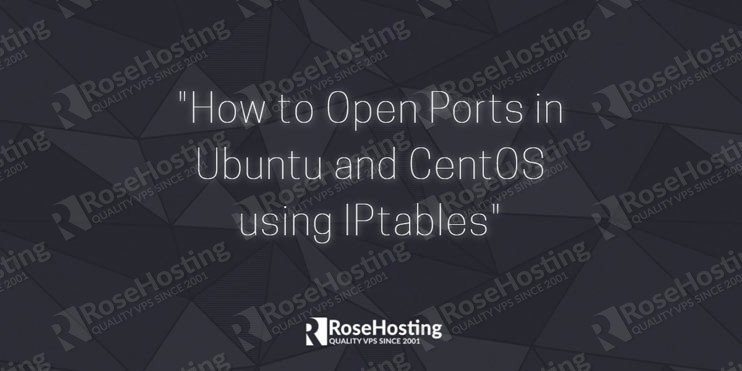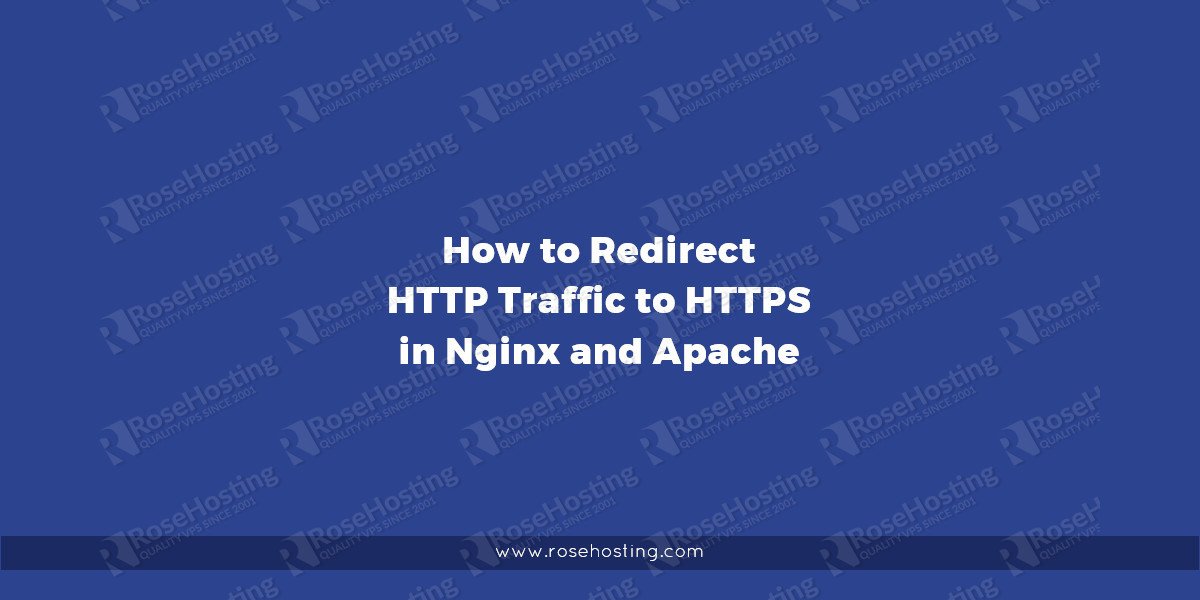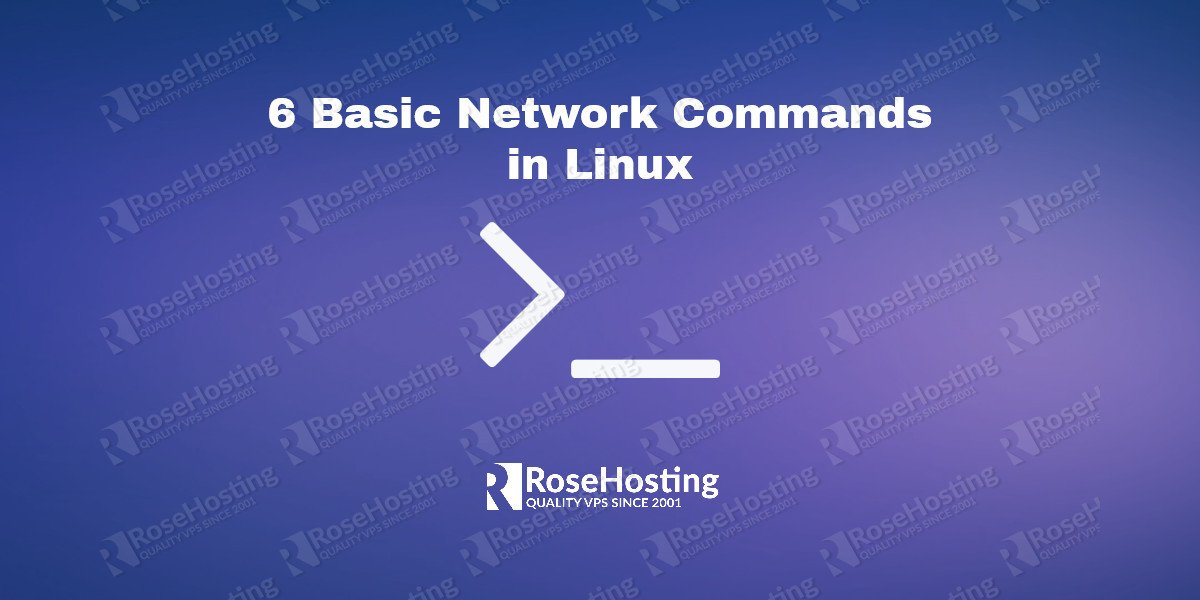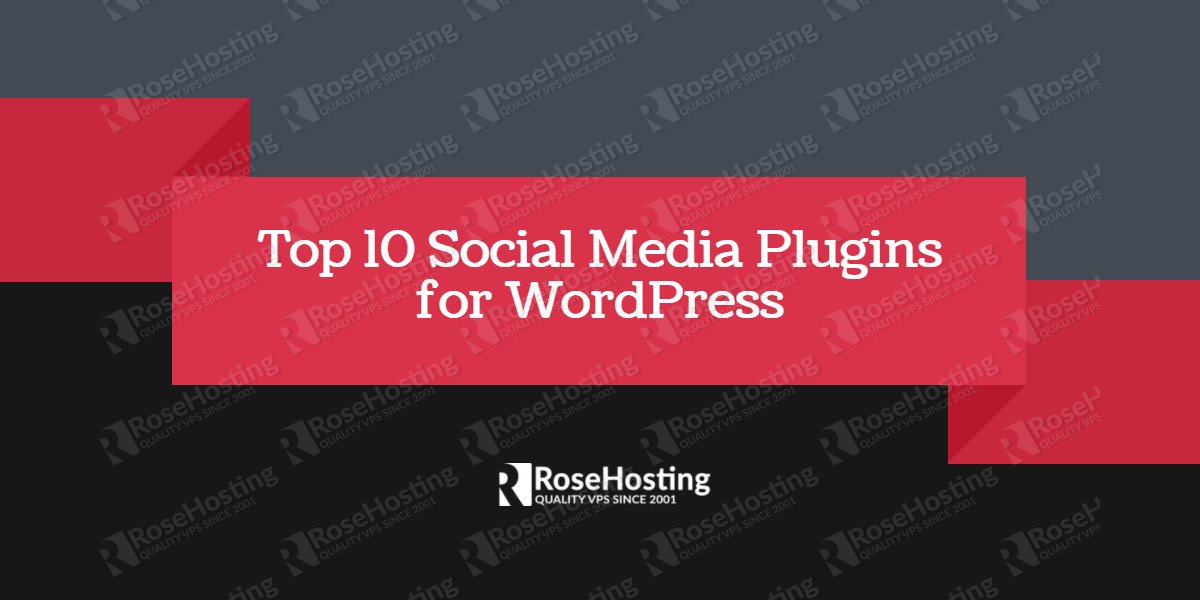In this tutorial, we’ll show you how to install CachetHQ on Ubuntu 16.04, with MySQL and Apache2. CachetHQ makes it simple to create a status page for your application, service or network and it’s based on Laravel framework. This guide should work on other Linux VPS systems as well but was tested and written for Ubuntu 16.04 VPS.
 Jeff Wilson
Jeff Wilson
How to Manage Processes in Linux
We’ll show you, How to Manage Processes in Linux. A process is the abstraction used by the Linux operating system to represent a running program. Each process in Linux consists of an address space and a set of data structures within the server kernel. The address space contains the code and libraries that the process is executing, the process variables, its stacks, and different additional information needed by the kernel while the process is running.
What is Linux VPS Hosting?

We’ll explain, What is Linux VPS Hosting? If you have a site that gets a lot of traffic, or at least, is expected to generate a lot of traffic, then you might want to consider getting a Linux VPS hosting package. A Linux VPS hosting package is also one of your best options if you want more control over the things that are installed on the server where your website is hosted at. Here are some of the frequently asked questions about Linux VPS hosting, answered.
How to Open Ports in Ubuntu and CentOS using IPtables

How to Redirect HTTP Traffic to HTTPS in Nginx and Apache
We will show you how to redirect HTTP traffic to HTTPS in Nginx and Apache. You should always use HTTPS instead of HTTP to protect your website, even if it doesn’t handle sensitive communications. The main reasons to use HTTPS are:
- Security – this is the main and most important reason to use HTTPS, all communications between the visitor’s browser and the website are encrypted.
- SEO – Google uses HTTPS as a ranking signal, which means that if your website is using HTTPS it may get a certain boost in Google rankings.
- Browser warnings – if you are not using HTTPS, Google Chrome and other browsers will flag your site as “Not Secure”.
- Trustworthiness – people usually trust a website much more if they have an SSL certificate.
To use HTTPS, you’ll need an SSL Certificate. You can get a VPS from us and we’ll install the certificate for you and properly configure Nginx/Apache to redirect all traffic to HTTPS, free of charge.
6 Basic Network Commands in Linux
In this tutorial, we will show you some basic network commands in Linux, which can be useful when troubleshooting networking problems with other servers both within the network and across the Internet, obtaining more information about other servers.
Top 10 Social Media Plugins for WordPress
We’ll show you the Top 10 Social Media Plugins for WordPress. In order to drive more social media traffic to your WordPress blog, you will love these WordPress social media plugins. These plugins will let you add a beautiful set of social share buttons on your posts which will encourage your visitors to share your content on their social networks. This will help your website get better exposure and it will increase the user engagement.
How to secure LEMP stack
We’ll show you, how to secure LEMP stack. LEMP, it stands for Linux, (EngineX) NGINX, MariaDB (or MySQL) and PHP. Due to its flexibility and simplicity, NGINX slowly takes over the Internet. In this tutorial, we will attempt, through examples of bad and good practices, to go through the steps of properly securing your Linux web server. So what is the term Security? Often you can hear the IT Engineers saying “Our network is secure” or “Our servers are secure” however, those sentences although widely used are technically not correct, as in many books and publications you can find that Security as a term is not a static value, but rather a degree. From Wikipedia the definition is:
“Security is the degree of resistance to, or protection from harm. It applies to any vulnerable and/or valuable asset, such as a person, dwelling, community, item, nation, or organization.”
In terms of servers or applications, one should always be aware that the more secure their server or application is, the less accessible it becomes (it is harder to be accessed).
Of course, the best example for this is the proverb:
“The most secure server is the one that is switched off.”.
As ridiculous as it may sound, this is occasionally practiced by some organizations today, where their most secure servers are kept offline and/or in totally closed networks and are powered on only when they need to be.