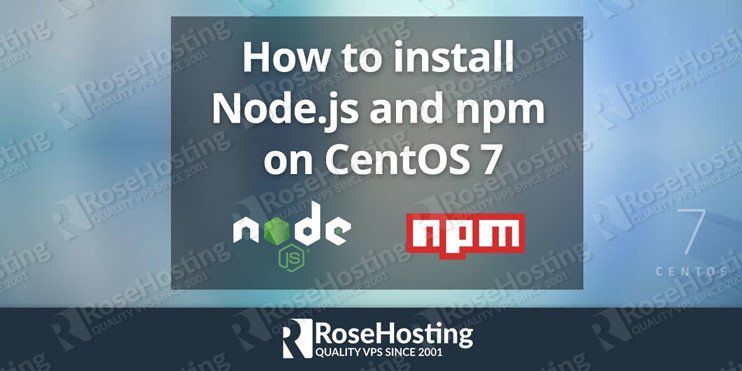

In this guide, we will show you, how to install Node.js and npm on a CentOS 7. Node.js is an open source JavaScript runtime built on Chrome’s V8 JavaScript engine, and can be used to build different types of server-side applications. npm is a package manager for JavaScript, with hundreds of thousands of packages it is the world’s largest software registry. This guide should work on other other Red Hat distributions as well but was tested and written for CentOS 7 OS. Installing Node.js and npm on CentOS 7 is an easy task if you carefully follow our tutorial below.

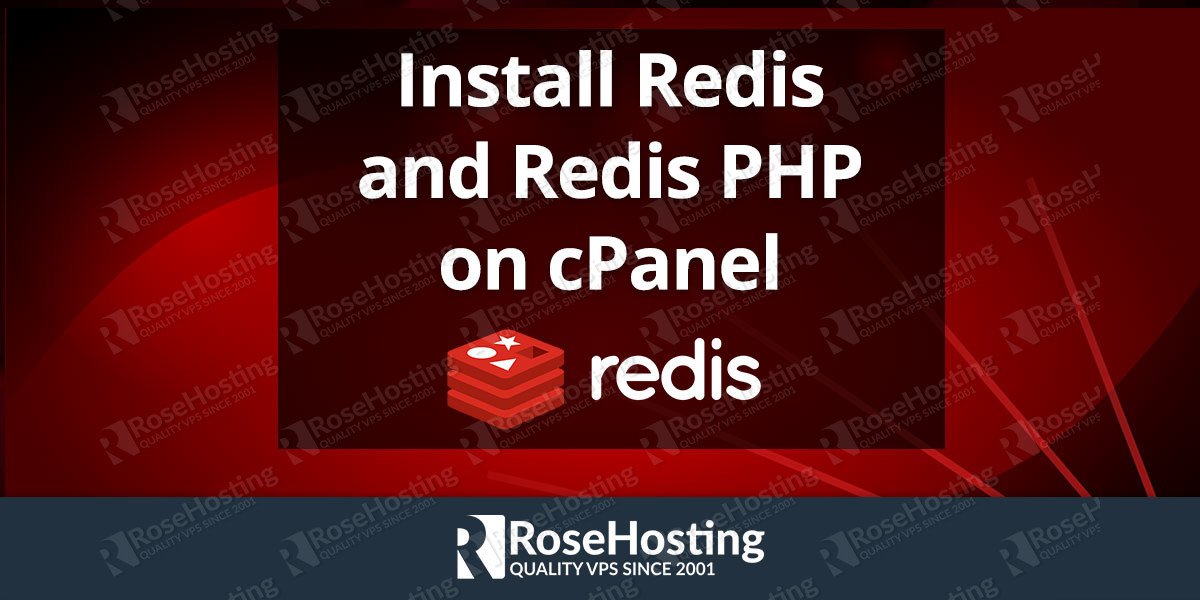
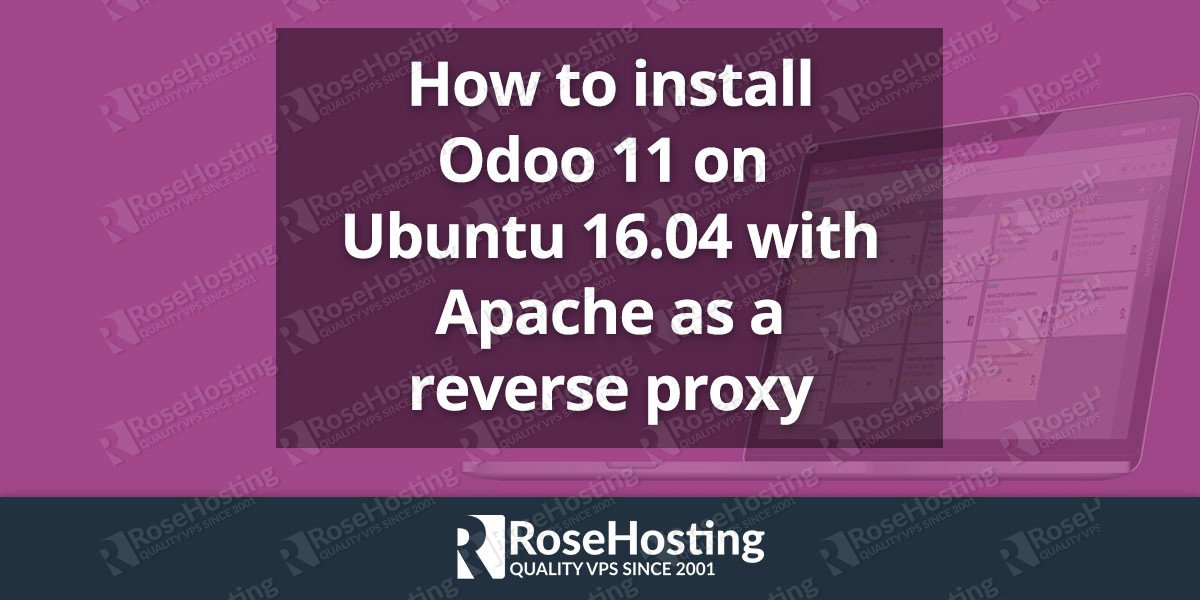

 We will show you, how to install phpMyAdmin on Debian 9, running with Apache, PHP 7 and MySQL. phpMyAdmin is one of the most popular and widely used web-based database management tools. It is a free and open source PHP application that allows the users to manage single or multiple SQL database servers locally or on a remote server using a web browser (GUI). With phpMyAdmin you can easily create, rename, delete and edit databases, tables or fields, execute SQL commands, import, and export tables, create and modify users, etc., all of that just through your browser. Installing phpMyAdmin on Debian 9 is an easy task, just carefully follow the steps below, and you should have phpMyAdmin installed on your Debian based server in less than 10 minutes. Let’s get started.
We will show you, how to install phpMyAdmin on Debian 9, running with Apache, PHP 7 and MySQL. phpMyAdmin is one of the most popular and widely used web-based database management tools. It is a free and open source PHP application that allows the users to manage single or multiple SQL database servers locally or on a remote server using a web browser (GUI). With phpMyAdmin you can easily create, rename, delete and edit databases, tables or fields, execute SQL commands, import, and export tables, create and modify users, etc., all of that just through your browser. Installing phpMyAdmin on Debian 9 is an easy task, just carefully follow the steps below, and you should have phpMyAdmin installed on your Debian based server in less than 10 minutes. Let’s get started.

