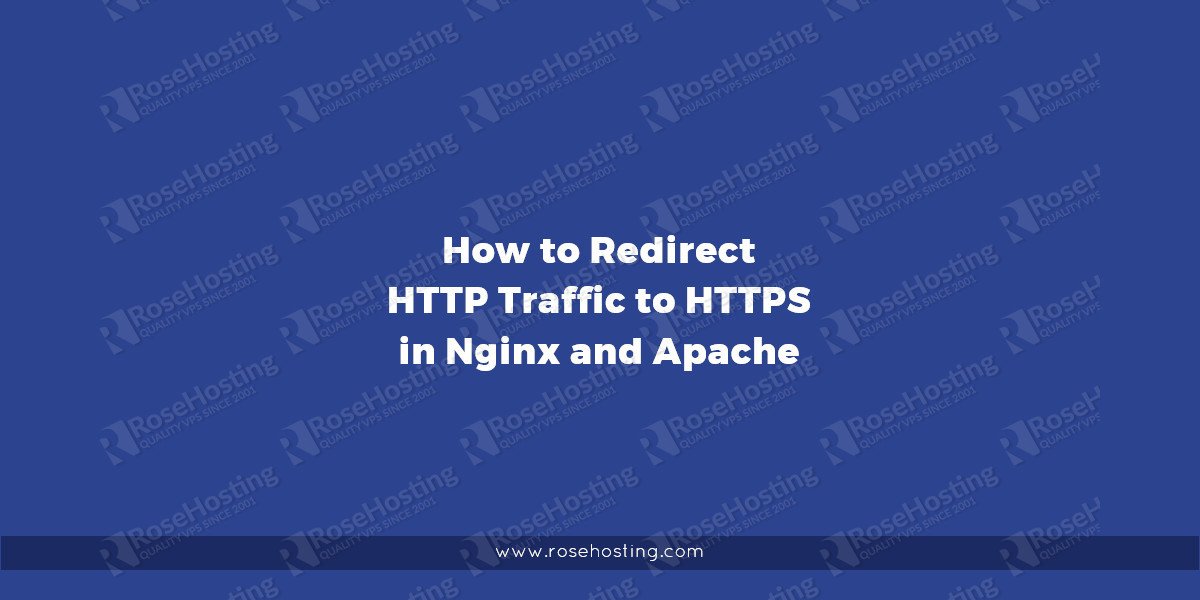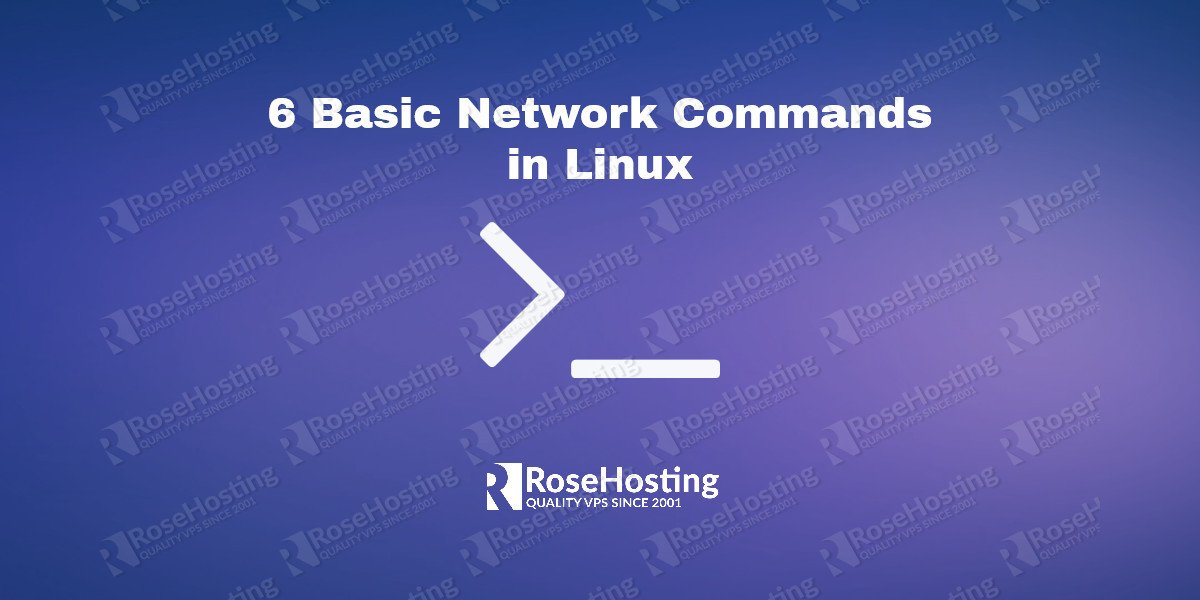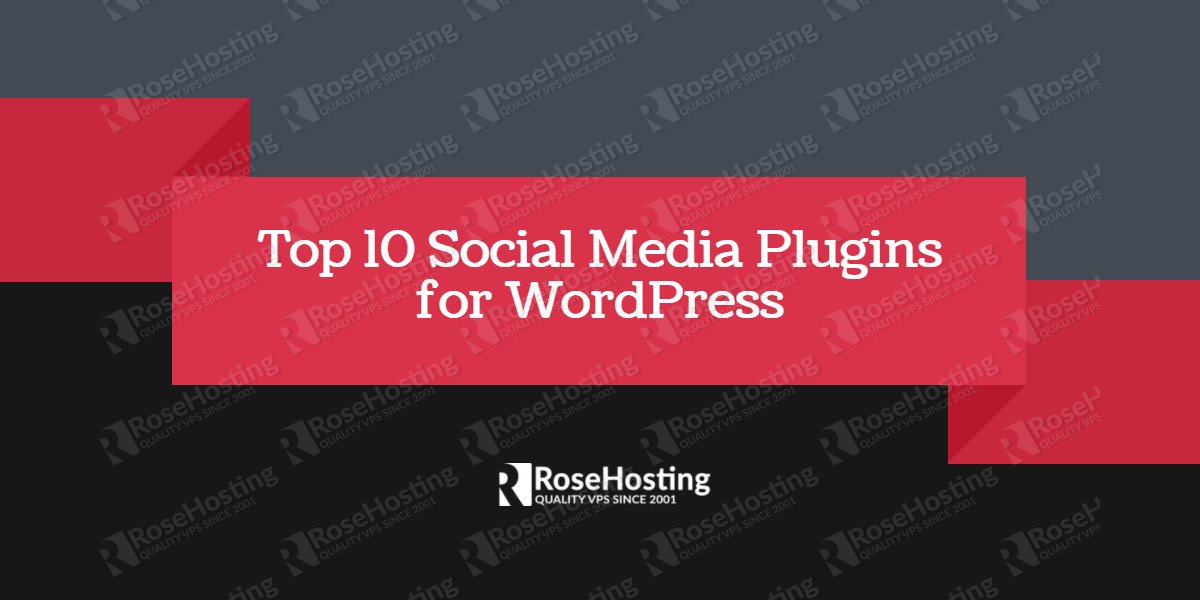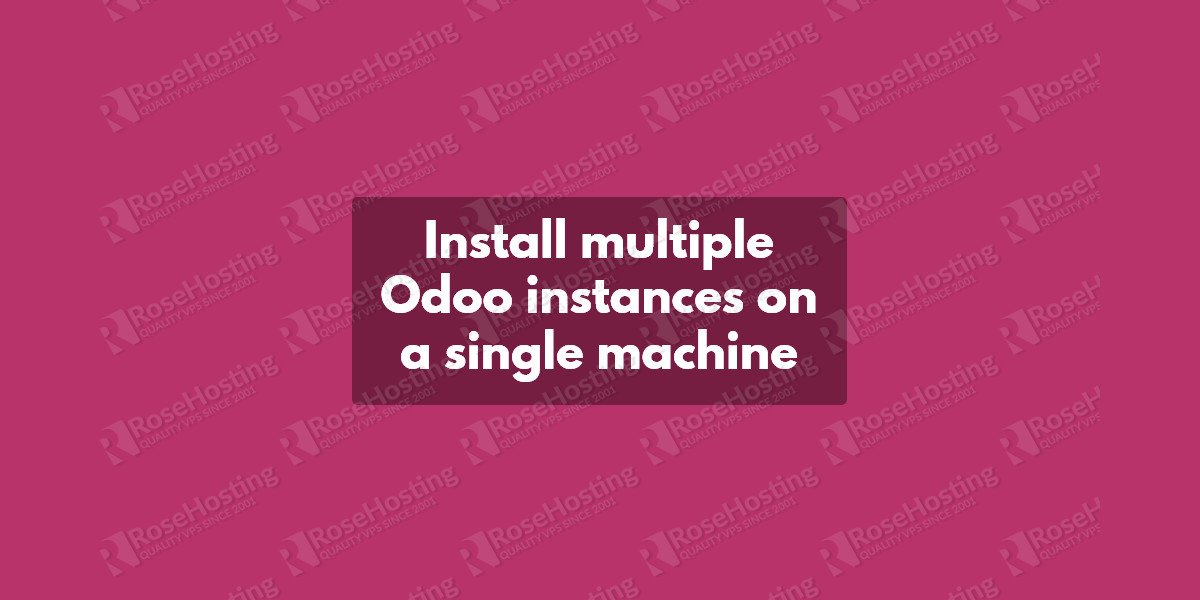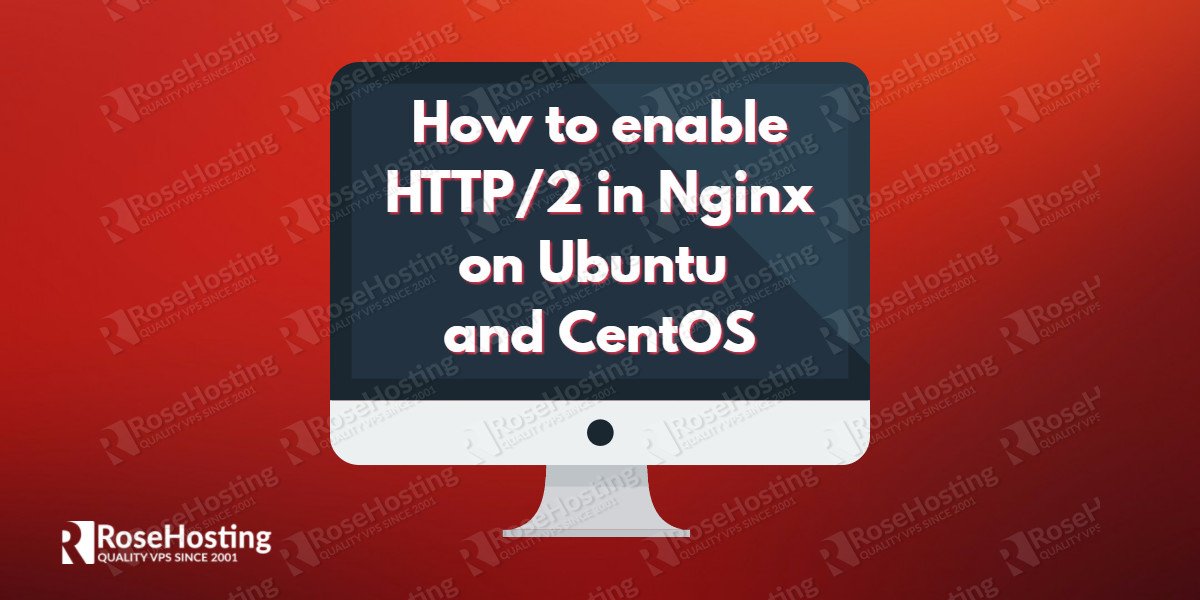We will show you how to redirect HTTP traffic to HTTPS in Nginx and Apache. You should always use HTTPS instead of HTTP to protect your website, even if it doesn’t handle sensitive communications. The main reasons to use HTTPS are:
- Security – this is the main and most important reason to use HTTPS, all communications between the visitor’s browser and the website are encrypted.
- SEO – Google uses HTTPS as a ranking signal, which means that if your website is using HTTPS it may get a certain boost in Google rankings.
- Browser warnings – if you are not using HTTPS, Google Chrome and other browsers will flag your site as “Not Secure”.
- Trustworthiness – people usually trust a website much more if they have an SSL certificate.
To use HTTPS, you’ll need an SSL Certificate. You can get a VPS from us and we’ll install the certificate for you and properly configure Nginx/Apache to redirect all traffic to HTTPS, free of charge.