In this tutorial, we will show you how to install phpPgAdmin on a Debian 9 VPS.
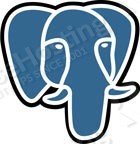
In this tutorial, we will show you how to install phpPgAdmin on a Debian 9 VPS.
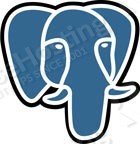
In this tutorial, we’ll go over the steps needed to install Open eShop on an Ubuntu 18.04 VPS.


In this guide, we will explain how to install the Lynis community edition on an Ubuntu 18.04 VPS.
Lynis is an open-source tool for security auditing, compliance testing, and vulnerability detection. Lynis also scan for general system information and possible configuration issues and provide tips for further system hardening.
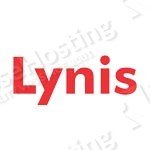
Lynis comes in two editions, community and enterprise. The enterprise editions include more tests and it is bundled with plugins. When extended with plugins, Lynis will perform additional tests and collect more system information. Lynis runs on all Linux distributions and it is used by thousands of developers, system administrators, IT auditors, and penetration testers all around the world.
This guide should work on other Linux VPS systems as well, but it was tested and written for an Ubuntu 18.04 VPS.
In this tutorial, we will show you how to install LAMP Stack on a Debian 9 VPS.

Installing LAMP on Debian 9 is a straightforward task and should not take more than 10 minutes. Let’s start with the installation.
In this article, we will show you how to install NodeBB on an Ubuntu 18.04 VPS.

In this tutorial, we will show you how to install Invoice Ninja on an Ubuntu 18.04 VPS.

Installing Invoice Ninja won’t take long – let’s get started.
In this tutorial, we’ll guide you through the process of installing GlassFish on a CentOS 7 VPS.

The install process won’t take more than 10-15 minutes. Let’s begin with the installation.
In this tutorial, we will show you how to install Docker on a CentOS 7 VPS.
