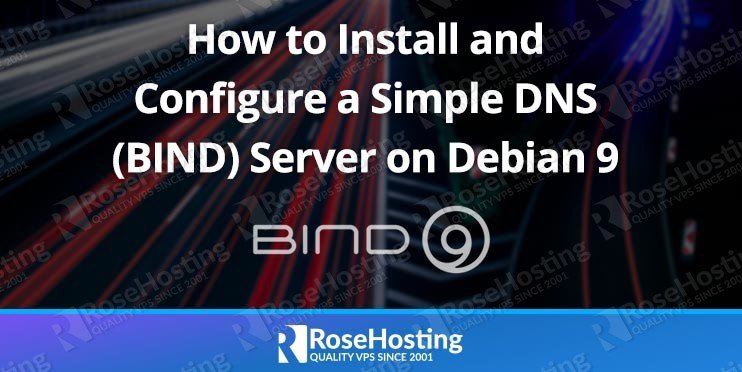In this tutorial, we will show you how to install and perform the first-time setup of Roundcube on Ubuntu 18.04.
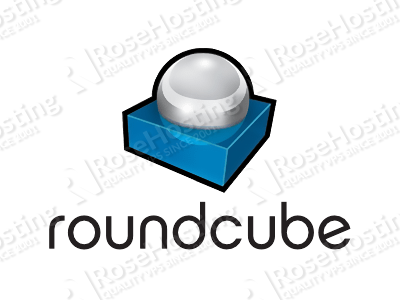
Roundcube Webmail is a free and open-source web-based IMAP client, written in PHP. With its intuitive and desktop-like user interface, Roundcube provides an easy way for you to check and manage your emails using your web browser.
It provides all of the functionalities that you would come to expect from an email client, including full MIME and HTML support, an address book, folder management, advanced message searching, spell checking, and much more. Check out our guide if you’re interested in learning more about the differences between IMAP and POP.

 Additionally, Open Web Analytics has built-in support for tracking websites that are created with popular content management systems, such as WordPress and MediaWiki.
Additionally, Open Web Analytics has built-in support for tracking websites that are created with popular content management systems, such as WordPress and MediaWiki.
 TaskBoard is a free, open-source, PHP-based and self-hosted scheduling application which help users to keep track on their important tasks. TaskBoard has a simple and clean ‘Kanban’-inspired interface that’s intuitive and very easy-to-use.
TaskBoard is a free, open-source, PHP-based and self-hosted scheduling application which help users to keep track on their important tasks. TaskBoard has a simple and clean ‘Kanban’-inspired interface that’s intuitive and very easy-to-use.
 The ISPConfig has four different levels of user access, which are as follows: Administrator, Reseller, Client, and Email-user. Each of these has varying levels of access to ISPConfig’s menus.
The ISPConfig has four different levels of user access, which are as follows: Administrator, Reseller, Client, and Email-user. Each of these has varying levels of access to ISPConfig’s menus.
 Gogs is a free and open-source self-hosted Git service written in the Go programming language. It’s easy-to-install, it’s cross-platform, and it’s lightweight, all of which allows Gogs to run on all sorts of hardware easily. This guide should work on other
Gogs is a free and open-source self-hosted Git service written in the Go programming language. It’s easy-to-install, it’s cross-platform, and it’s lightweight, all of which allows Gogs to run on all sorts of hardware easily. This guide should work on other 
 Shopware Community Edition (CE) is a free and open-source e-commerce application. As an alternative to another e-commerce application, like Magento, Shopware is a complete e-commerce solution – it is a very powerful and flexible application. Shopware is very easy-to-use, and you don’t need to master PHP in order to use it. The application is based on a number of symphony framework components developed in PhpStorm through the core features and its plugins.
Shopware Community Edition (CE) is a free and open-source e-commerce application. As an alternative to another e-commerce application, like Magento, Shopware is a complete e-commerce solution – it is a very powerful and flexible application. Shopware is very easy-to-use, and you don’t need to master PHP in order to use it. The application is based on a number of symphony framework components developed in PhpStorm through the core features and its plugins.