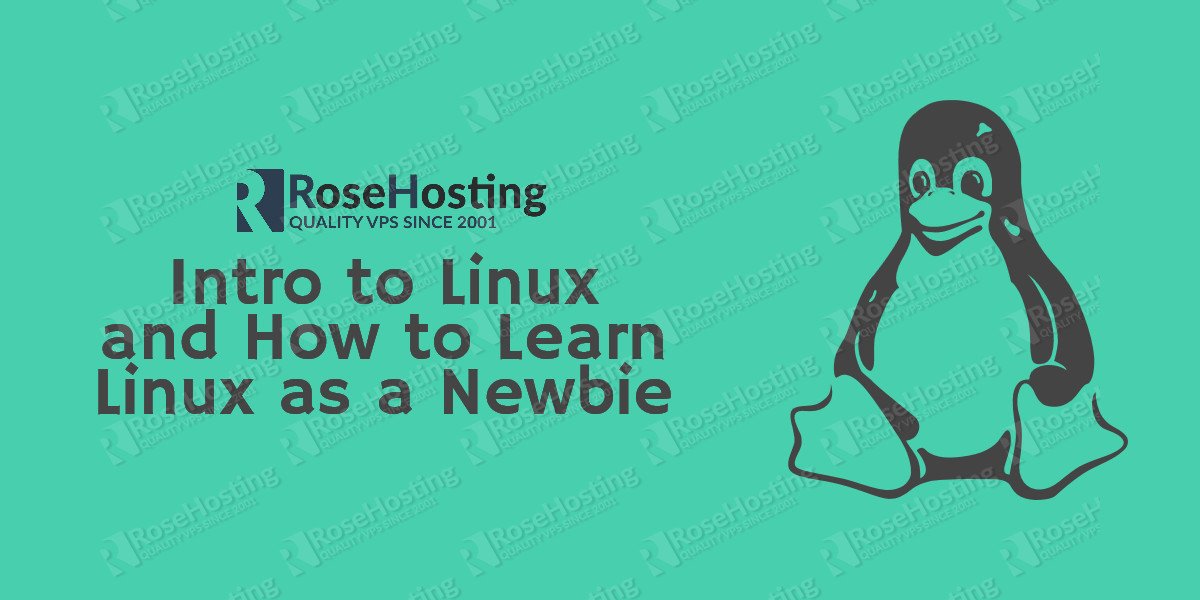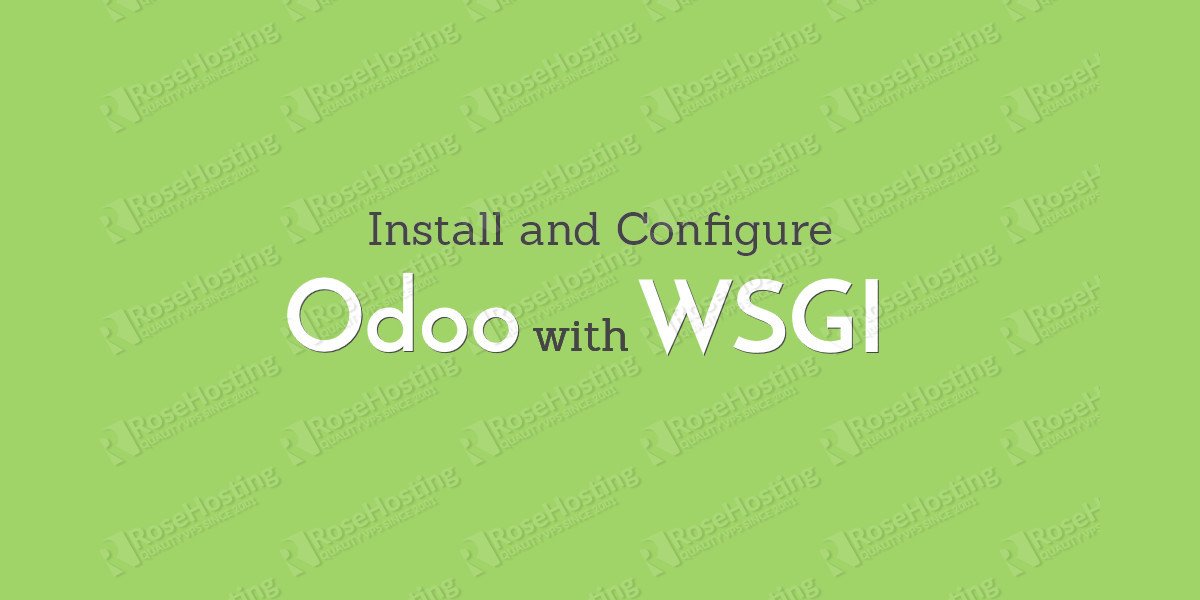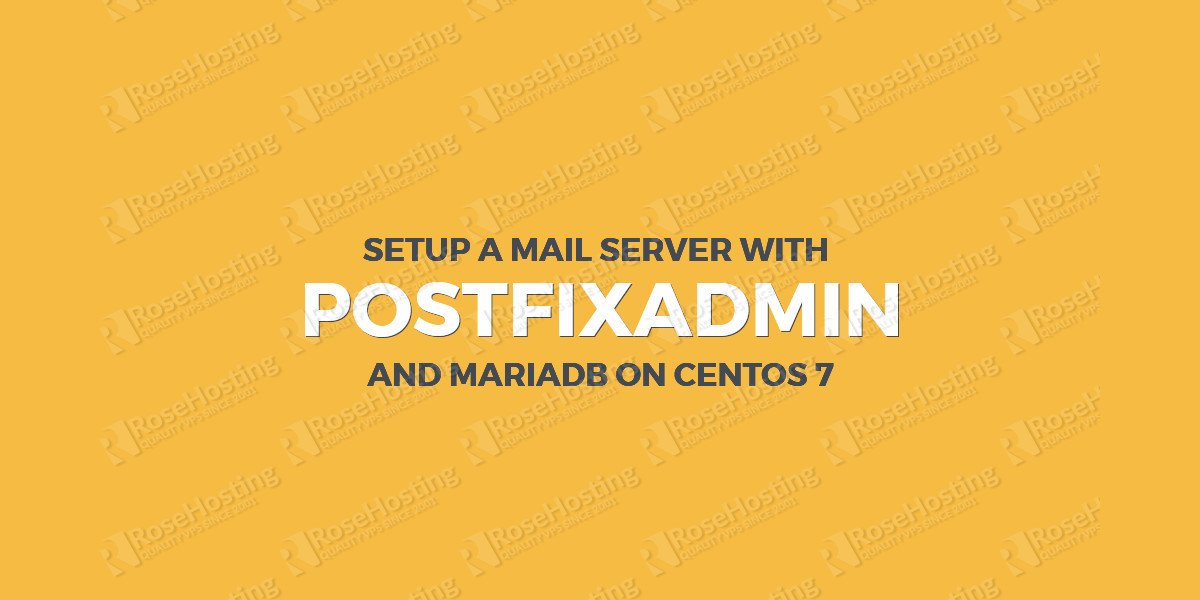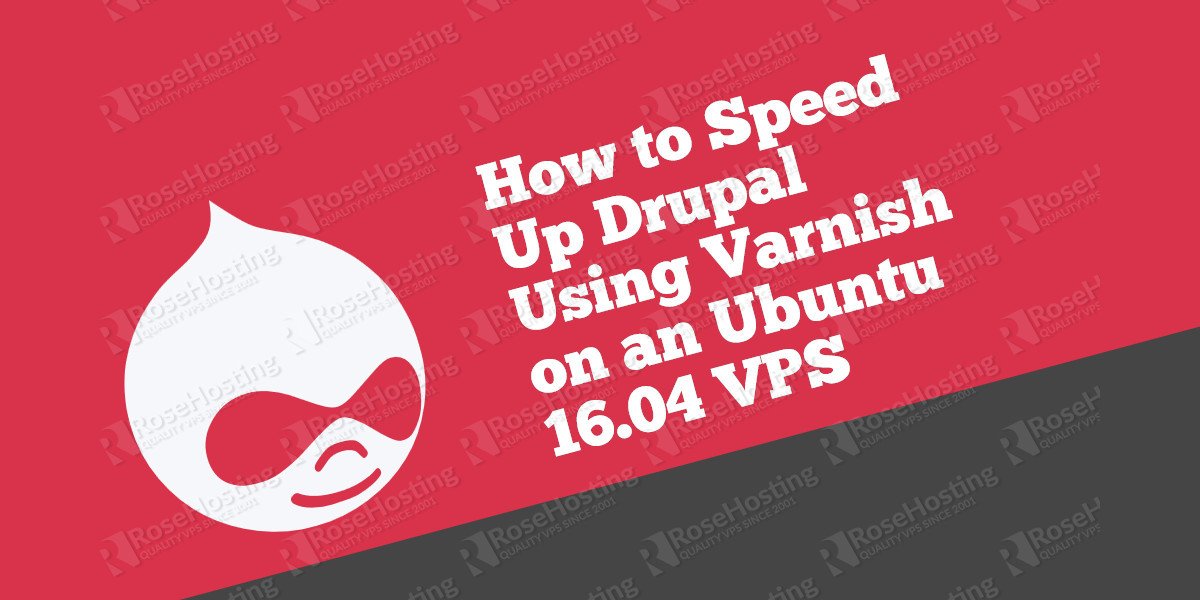So you finally decided to start learning and using Linux, but everything seems complicated and overwhelming? We’ll guide you through the learning curve and help you with actionable tips on how to get started with Linux.
 Jeff Wilson
Jeff Wilson
How to Set Up a TeamSpeak Server on Ubuntu 16.04
How to Setup a TeamSpeak Server on Ubuntu 16.04. TeamSpeak is a free and very popular voice communications application for real-time voice chat over the internet. TeamSpeak uses a very low amount of bandwidth and it is mostly used by gamers that are chatting with each other while playing a game, to avoid latency issues. All users need a client installed on their devices and a central server that all the clients connect to.
This tutorial explains how to install and set up TeamSpeak server on Ubuntu 16.04.
How to Install Magento 2 with Apache, Varnish and Memcache
In this article, we will show you how to install Magento 2 on an Ubuntu 16.04 VPS with MariaDB, Varnish as a full page cache, Apache and Memcache for session storage. This guide should work on other Linux VPS systems as well but was tested and written for an Ubuntu 16.04 VPS.
How to Install and Configure Odoo with mod_wsgi
In this tutorial, we will show you how to install Odoo 10 on an Ubuntu 16.04 VPS with Apache2 and mod_wsgi which is an Apache module that implements a WSGI compliant interface for hosting Python based web applications such as Odoo on top of the Apache web server. There are multiple ways to install Odoo, but in this tutorial, we will install the latest Odoo 10 from the source using a python virtual environment. This guide should work on other Linux VPS systems as well but was tested and written for an Ubuntu 16.04 VPS.
Odoo (previously OpenERP) is a suite of business applications for Sales, CRM, Websites, Human Resources, Project management, Warehouse management and many more. You can extend Odoo with thousands of modules.
Set up a mail server with PostfixAdmin and MariaDB on CentOS 7
In this guide, we will explain how to setup and configure a mail server with PostfixAdmin, Postfix, Dovecot, MariaDB and SpamAssasin on a CentOS VPS. PostfixAdmin is a PHP-based web front-end that allows you to manage virtual domains and users for a Postfix mail transport agent. This guide should work on other Linux VPS systems as well but was tested and written for a CentOS 7 VPS.
How to Speed Up Drupal Using Varnish on Ubuntu 16.04
In this tutorial, we are going to provide you with step by step instructions on how to speed Up Drupal using Varnish on Ubuntu 16.04. Drupal is one of the leading open source content management platforms. At the time of writing this tutorial, the latest stable version of Drupal is 8.3.2 and it requires:
First Steps After Getting an Ubuntu VPS
Got a new Ubuntu VPS? That’s great. You can now start using it and experience all the advantages of a Linux VPS. If you moved from shared hosting to a VPS, even better, you can now directly compare your experience with shared hosting and VPS hosting. This guide will help you get started with your Ubuntu 16.04 VPS.
How to Install Webmin on CentOS 7
In this tutorial, we are going to show you how to install Webmin on CentOS 7. Webmin is a web-based interface for system administration for Linux-based servers. It’s one of the most popular open-source hosting control panels. Webmin is largely based on Perl, running as its own process and web server. It defaults to TCP port 10000 for communicating and can be configured to use SSL if OpenSSL is installed with additional required Perl Modules. Installing Webmin on CentOS 7 is really an easy task, just follow the steps below.