Today we’ll show you how to block ip address using iptables. In the following article we are adding a blacklist to the firewall script which will allow you to block any abusive IP addresses or ranges of IPs in your Debian or Ubuntu based virtual server. Iptables is a user space application program that allows a system administrator to configure the tables provided by the Linux kernel firewall (implemented as different Netfilter modules) and the chains and rules it stores. Blocking an IP address using iptables is fairly easy task and it should take no more then 5 minutes.
Before proceeding any further, make sure you read the tutorial on how to secure/design the firewall in your linux vps. This includes:
- Flushing the old firewall rules
- Determining service ports
- Setting-up default policies
- Setting-up your firewall rules
- Saving your firewall rules
Block IP Using iptables
To block some abusive IP address or range of IPs, you can use the following iptables rules:
## iptables -I INPUT -s 1.2.3.4 -j DROP ## iptables -I INPUT -s 1.2.0.0/16 -j DROP
Creating the Blacklist in iptables
For better readability and maintenance, it is a good idea to have all abusing IPs in one particular file, for example /etc/blacklist.ips. This way, you can add the IP addresses or subnets in this file (one IP or subnet per line) and use the fwall-rules script below to block anything listed in this file.
So, create or edit /usr/local/bin/fwall-rules and make it as follows:
#!/bin/bash
#
# iptables firewall script
# https://www.rosehosting.com
#
IPTABLES=/sbin/iptables
BLACKLIST=/etc/blacklist.ips
echo " * flushing old rules"
${IPTABLES} --flush
${IPTABLES} --delete-chain
${IPTABLES} --table nat --flush
${IPTABLES} --table nat --delete-chain
echo " * setting default policies"
${IPTABLES} -P INPUT DROP
${IPTABLES} -P FORWARD DROP
${IPTABLES} -P OUTPUT ACCEPT
echo " * allowing loopback devices"
${IPTABLES} -A INPUT -i lo -j ACCEPT
${IPTABLES} -A OUTPUT -o lo -j ACCEPT
${IPTABLES} -A INPUT -p tcp ! --syn -m state --state NEW -j DROP
${IPTABLES} -A INPUT -m state --state ESTABLISHED,RELATED -j ACCEPT
## BLOCK ABUSING IPs HERE ##
#echo " * BLACKLIST"
#${IPTABLES} -A INPUT -s _ABUSIVE_IP_ -j DROP
#${IPTABLES} -A INPUT -s _ABUSIVE_IP2_ -j DROP
echo " * allowing ssh on port 5622"
${IPTABLES} -A INPUT -p tcp --dport 5622 -m state --state NEW -j ACCEPT
echo " * allowing ftp on port 21"
${IPTABLES} -A INPUT -p tcp --dport 21 -m state --state NEW -j ACCEPT
echo " * allowing dns on port 53 udp"
${IPTABLES} -A INPUT -p udp -m udp --dport 53 -j ACCEPT
echo " * allowing dns on port 53 tcp"
${IPTABLES} -A INPUT -p tcp -m tcp --dport 53 -j ACCEPT
echo " * allowing http on port 80"
${IPTABLES} -A INPUT -p tcp --dport 80 -m state --state NEW -j ACCEPT
echo " * allowing https on port 443"
${IPTABLES} -A INPUT -p tcp --dport 443 -m state --state NEW -j ACCEPT
echo " * allowing smtp on port 25"
${IPTABLES} -A INPUT -p tcp -m state --state NEW -m tcp --dport 25 -j ACCEPT
echo " * allowing submission on port 587"
${IPTABLES} -A INPUT -p tcp -m state --state NEW -m tcp --dport 587 -j ACCEPT
echo " * allowing imaps on port 993"
${IPTABLES} -A INPUT -p tcp -m state --state NEW -m tcp --dport 993 -j ACCEPT
echo " * allowing pop3s on port 995"
${IPTABLES} -A INPUT -p tcp -m state --state NEW -m tcp --dport 995 -j ACCEPT
echo " * allowing imap on port 143"
${IPTABLES} -A INPUT -p tcp -m state --state NEW -m tcp --dport 143 -j ACCEPT
echo " * allowing pop3 on port 110"
${IPTABLES} -A INPUT -p tcp -m state --state NEW -m tcp --dport 110 -j ACCEPT
echo " * allowing ping responses"
${IPTABLES} -A INPUT -p ICMP --icmp-type 8 -j ACCEPT
# DROP everything else and Log it
${IPTABLES} -A INPUT -j LOG
${IPTABLES} -A INPUT -j DROP
#
# Block abusing IPs
# from ${BLACKLIST}
#
if [[ -f "${BLACKLIST}" ]] && [[ -s "${BLACKLIST}" ]]; then
echo " * BLOCKING ABUSIVE IPs"
while read IP; do
${IPTABLES} -I INPUT -s "${IP}" -j DROP
done < <(cat "${BLACKLIST}")
fi
#
# Save settings
#
echo " * SAVING RULES"
if [[ -d /etc/network/if-pre-up.d ]]; then
if [[ ! -f /etc/network/if-pre-up.d/iptables ]]; then
echo -e "#!/bin/bash" > /etc/network/if-pre-up.d/iptables
echo -e "test -e /etc/iptables.rules && iptables-restore -c /etc/iptables.rules" >> /etc/network/if-pre-up.d/iptables
chmod +x /etc/network/if-pre-up.d/iptables
fi
fi
iptables-save > /etc/fwall.rules
iptables-restore -c /etc/fwall.rules
make sure the script is executable by adding an ‘x’ bit to it:
## chmod +x /usr/local/bin/fwall-rules
Applying the Rules
To apply the firewall rules and block the abusers, you need to just execute the fwall-rules script and that’s it.
## fwall-rules * flushing old rules * setting default policies * allowing loopback devices * allowing ssh on port 5622 * allowing ftp on port 21 * allowing dns on port 53 udp * allowing dns on port 53 tcp * allowing http on port 80 * allowing https on port 443 * allowing smtp on port 25 * allowing submission on port 587 * allowing imaps on port 993 * allowing pop3s on port 995 * allowing imap on port 143 * allowing pop3 on port 110 * allowing ping responses * BLOCKING ABUSIVE IPs * SAVING RULES

PS. If you liked this post on how to block IP addresses using iptables, please share it with your friends on the social networks using the buttons on the left or simply leave a reply below. Thank you.
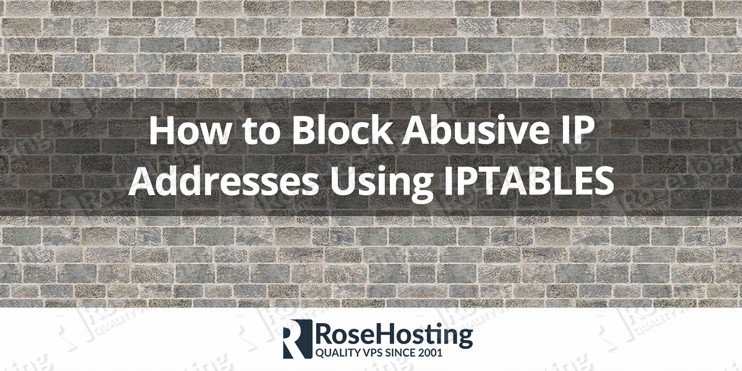
Great article.
Saved my bacon on a DDos Attack
If you have many blocked IP addresses adding them directly in the chain is not a very good idea. This can require quite a lot of CPU to match incoming packets to a couple of 1000’s blocked IP addresses. A better way is to use “ipset”. Create a set of IP addresses and add a rule that matches against that set.
This is magnitudes faster and can easily handle 10,000’s of blocked IP addresses with no noticable CPU degradation
This allows you to use existing blacklists (which have 10,000’s entries) for your server. For example from ipdeny . com
For example:
# Create a new map
sudo ipset -n my-blacklist hash:net
# Add ip addresses to the set
# In reality this will be a loop to read blacklists from a file
ipset -a my-blacklist 43.255.0.0/16
ipset -a my-blacklist 218.87.0.0/16
……….
……….
# Add rule to drop all packages in the blacklist
sudo iptables -A INPUT -p tcp -m set –match-set my-blacklist src -j DROP
Johan, thank you for your suggestion on ipset.
I would like to block the IP address by country. I download the free list from https://www.ip2location.com/free/visitor-blocker
Can I know how can I do it using ipset?
You can download the file (CDIR output format) and add all IPs to the blacklist:
while read IP; do ipset add my-blacklist $IP done < CDIR_FILE_NAME.txt