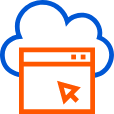High-performance Debian hosting solutions, with fully managed support and enterprise-grade NVMe storage arrays.
$43.99
/mo
$64.99
/mo
$89.99
/mo
$129.99
/mo
$159.99
/mo
$199.99
/mo
$239.99
/mo
$439.99
/mo
$39.59*
/mo
$58.49*
/mo
$80.99*
/mo
$116.99*
/mo
$143.99*
/mo
$179.99*
/mo
$215.99*
/mo
$395.99*
/mo

4.8/5
1,822 reviews

4.9/5
152 reviews

4.8/5
82 reviews

4.7/5
48 reviews