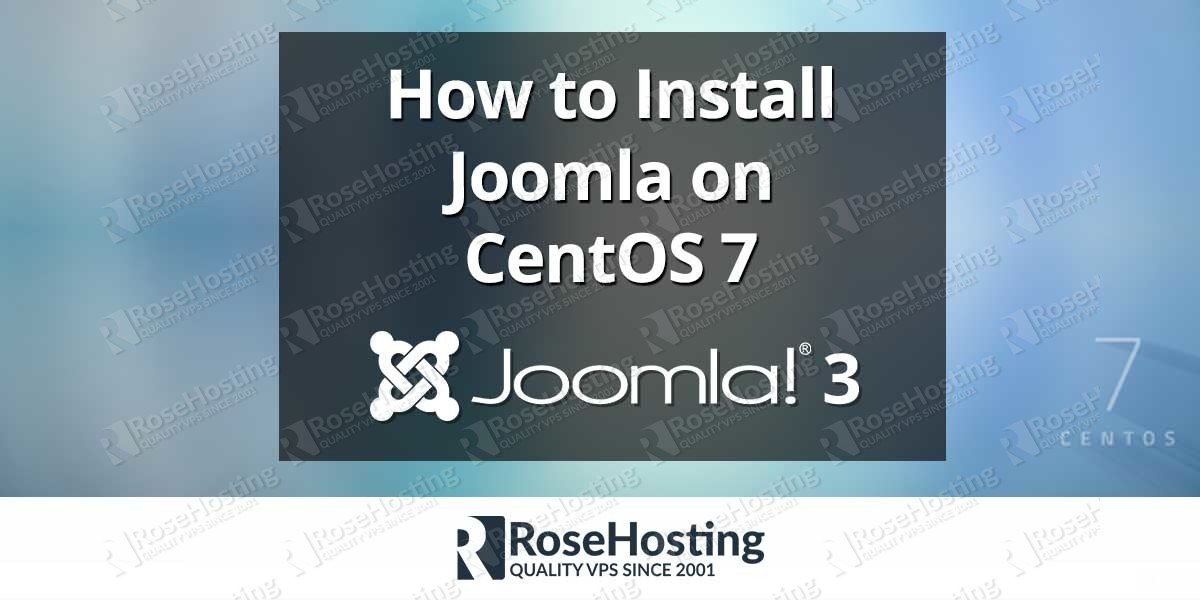Today we will show you, how to install Joomla on Centos 7, using Apache web-server and MySQL database. Joomla is a free and open-source content management system (CMS) for publishing web content. It is built on a model–view–controller web application framework that can be used independently of the CMS.
Joomla is written in PHP, uses object-oriented programming (OOP) techniques and software design patterns, stores data in a MySQL, MS SQL or PostgreSQL database and includes features such as page caching, RSS feeds, printable versions of pages, news flashes, blogs, polls, search, and support for language internationalization.
It is an immensely popular and award-winning open source Content Management System (CMS) that has been downloaded over 50 million times. Joomla CMS enables users to build websites and create potent online applications in an easy way. Installing Joomla on CentOS 7, is fairly easy task, just follow the steps below and you should have it done in less then 10 minutes.
Before you start the installation, please make sure that you have LAMP stack installed on your server. If not, follow our excellent tutorial about installing LAMP (Linux Apache, MariaDB & PHP) on a CentOS 7 VPS
Table of Contents
1. Requirements
We are using our SSD 1 VPS hosting plan for this tutorial.
2. Update the system
First make sure your Linux VPS is fully up-to-date using the command below:
# yum update
3. Configure Your Firewall
Before we proceed you should customize your Firewall to allow external access to port 80 (http) and 443 (https). To do this please enter the following commands:
# firewall-cmd --permanent --zone=public --add-service=http # firewall-cmd --permanent --zone=public --add-service=https # firewall-cmd --reload
4. Install Joomla on CentOS 7
Enter a directory by your choice and download Joomla. For our purpoces we are using the /tmp directory.
# cd /tmp
5. Install wget
Install wget and unzip using yum:
# yum install wget unzip
6. Download and unzip Joomla
Now download the latest Joomla version:
# wget https://github.com/joomla/joomla-cms/releases/download/3.4.2/Joomla_3.4.2-Stable-Full_Package.zip
Then create a directory /var/www/html/joomla and unzip the Joomla zip file in the newly created folder:
# mkdir -p /var/www/html/joomla # unzip -q Joomla_3.4.2-Stable-Full_Package.zip -d /var/www/html/joomla
7. Configure web server
Give the appropriate permissions:
# chown -R apache:apache /var/www/html/joomla # chmod -R 755 /var/www/html/joomla
8. Create MySql database
Enter MySQL as root:
# mysql -u root -p mysql> CREATE DATABASE joomla; mysql> GRANT ALL PRIVILEGES on joomla.* to 'joomlauser'@'localhost' identified by 'your_password'; mysql> FLUSH PRIVILEGES;
9. Restart MySql
Restart MySQL service in order for changes to take effect
# systemctl restart mysqld.service
10. Finalize the installation via web browser
Now you can finish your Joomla installation by opening your favorite web browser and navigate to: http://your_ip_address/joomla
Of course you don’t have to Install Joomla on CentOS 7 if you use one of our Joomla VPS hosting services, in which case you can simply ask our expert Linux admins to install Joomla on your CentOS 7 server, for you.They are available 24×7 and will take care of your request immediately. You can also consider reading our post on How to Install Joomla 3 on CentOS 7.
PS. If you liked this post, on how to Install Joomla on CentOS 7, please share it with your friends on the social networks using the buttons on the left or simply leave a reply below. Thanks.