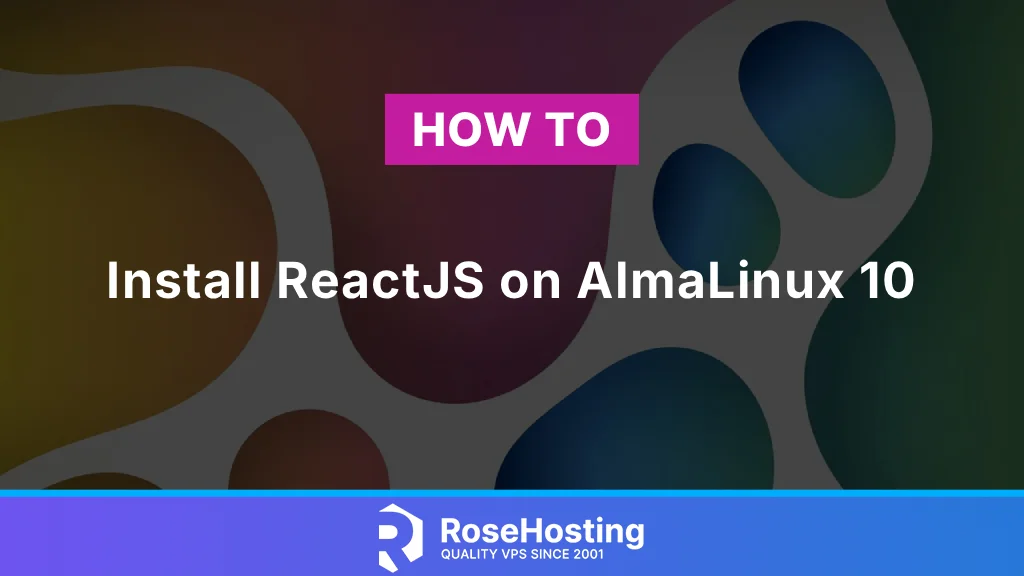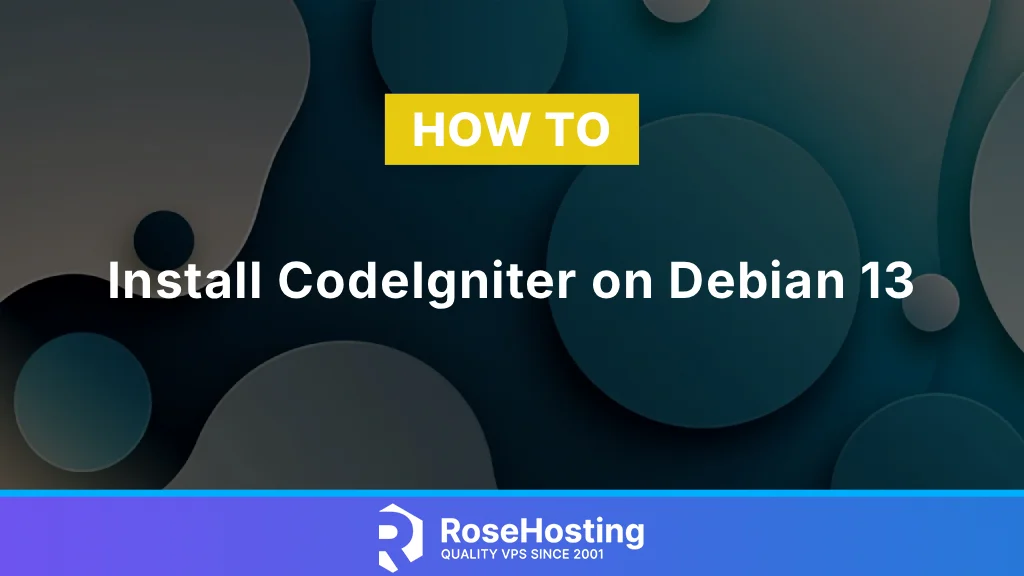In this blog post, we will show you how to reset the MariaDB root password. We reset the MariaDB root password primarily because we forgot it, need to enhance security by changing it from a default/weak one (or a randomly generated one we didn’t save), or after system changes like upgrades or migrations that might have altered credentials, allowing us to regain administrative control over our database. The process usually involves starting the server in a special mode that disables password checks (such as –skip-grant-tables), logging in as root without a password, and then issuing SQL commands to set a new, strong password.
Resetting the MariaDB root password is a straightforward process that takes less than 5 minutes. Let’s get started!