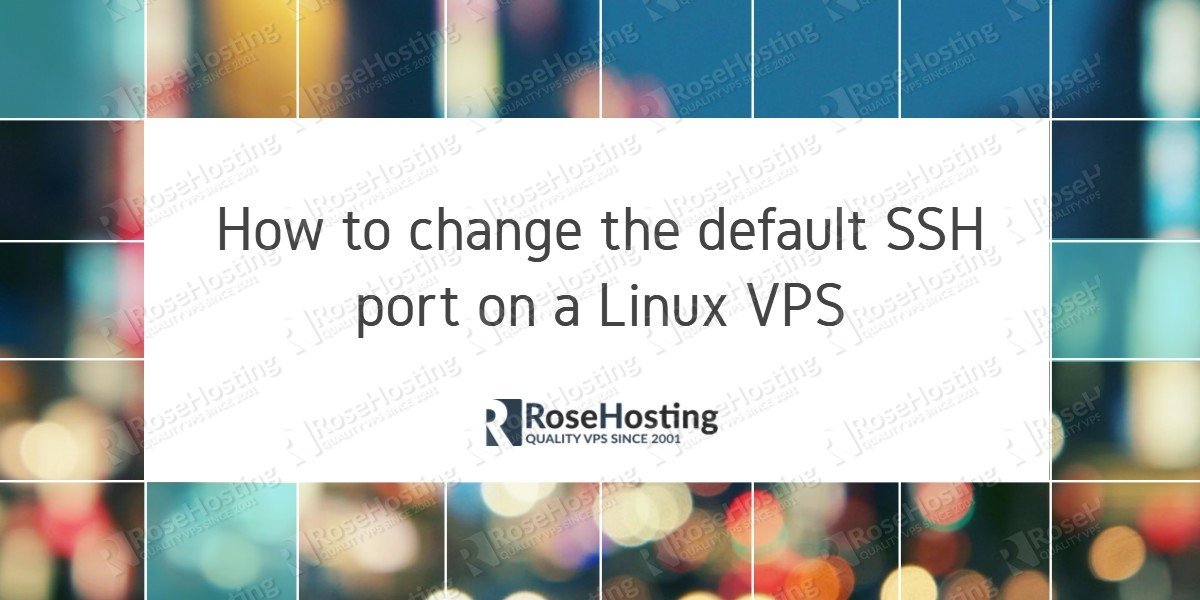We’ll show you, How to update the software on Linux. Keeping your software up to date is one of the first and most important things you need to do after getting a VPS. Many critical vulnerabilities are patched by the time they become public so if you do not update your software frequently then your server is at a big risk of being exploited. In this tutorial, we will show you how to update the system software on your Linux VPS running CentOS or Ubuntu as an operating system. Updating software on Linux, is an easy task, just carefully follow the steps bellow.
 Jeff Wilson
Jeff Wilson
Install Orangescrum on Ubuntu 16.04
We’ll show you, How to Install Orangescrum on Ubuntu 16.04. Orangescrum is a free and open source project management and collaboration application, ideal for small and medium businesses. With this application, you can easily create and manage your projects, teams, documents, and tasks and communicate with the other team members on your important issues. Installing Orangescrum on Ubuntu 16.04, is not so complicated and should take less than 10 minutes.
Install Laravel on Ubuntu 16.04

cURL Command Examples

We’ll show you 5 basic cURL command examples, and explain them in detail. cURL is a very useful command line tool used to transfer data from or to a server. cURL supports various protocols, such as FILE, HTTP, HTTPS, IMAP, IMAPS, LDAP, DICT, LDAPS, TELNET, FTP, FTPS, GOPHER, RTMP, RTSP, SCP, SFTP, POP3, POP3S, SMB, SMBS, SMTP, SMTPS, and TFTP. If you’d like to find out more about cURL itself, check out our article: What is cURL?
MySQLcheck Optimizing and Repairing All Databases
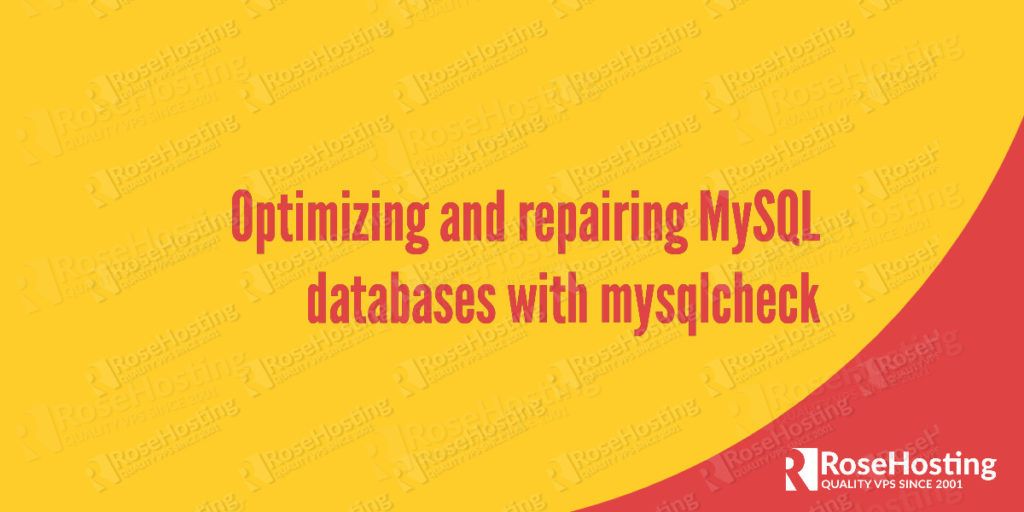

In this tutorial, we will show you how to use MySQLcheck for optimizing and repairing all tables and databases in MySQL. We will talk about mysqlcheck which is a maintenance command-line tool that allows you to check, analyze, repair, and optimize MySQL/MariaDB tables and databases. Repairing MySQL database is not a complicated process, just follow the steps below carefully.
Moving from Shared to VPS Hosting – Everything You Need to Know
Most people start out with shared hosting. Every shared hosting plan has a control panel with it. The most popular and widely-used shared hosting control panels are cPanel and DirectAdmin. They have great user interfaces and they are easy to work with. Perfect for beginners. Sooner or later, everyone outgrows their shared hosting account and they move to something more powerful, either a VPS (virtual private server) or a dedicated server. When they do the switch, they don’t know what to expect and what do to. In this article, we are going to write about our experience with thousands of customers and everything you need to know about the switch from shared hosting to a VPS.
Vim Tips and Tricks
Today we will show you several Vim Tips and Tricks. The most common file editor in Linux is Vim. That’s right, you can like it or hate it, but it doesn’t matter. It can be found in every Linux, that is out there. Even if there is no other editor installed in the system, you can still use it in its most basic form, Vi, the program which is its predecessor, written by Bill Joy in 1970 for the UNIX operating systems. Vi and Vim are similar in many ways, with the exception that Vim (VI IMproved) was later developed and adjusted to the more modern Linux systems.
People often ignore Vim and find it frustrating. Most of them, know only how to exit from it, :q!. Those of you that know little about Vim is that when you open a text file you can edit it with :i, and save it with :w or :wq (write to file and exit) or :wq! (! stands for do not prompt for confirmation). One other very common command is just `o` without a colon and when in COMMAND MODE which automatically puts you in INSERT mode and into a new line for writing.
Change the default SSH port on Linux
Today we’ll show you, how to change the default SSH port on Linux. Changing the default SSH port from the default 22 to another one is one of the first things you should do to secure your Linux VPS. One of the major benefits of changing the default SSH port is to avoid being scanned by the causal port scans.
Thousands of brute-force logins are attempting to gain access to servers around the world trying to login to the default SSH port looking for weak passwords on the default accounts. Some of them will even try to use the usual variants such as port 222 or 2222. If you change the SSH port to a random number, for example, 2569, you will get rid of most of these annoying and sometimes dangerous brute-force attacks. Changing the default SSH port on Linux, is an easy task, carefully follow our tutorial below and you should have it done in less than 10 minutes.