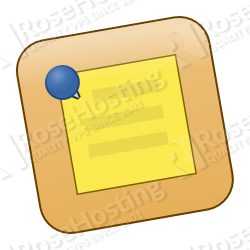
What is Review Board?
It is a code review system that saves you time, money and sanity so you can focus on making better software. It can easily track team’s review requests, it has a great diff viewer, it supports uploading and reviewing of all kinds of files, it has nice commenting system and much more.
Requirements?
- CentOS 7 Linux VPS Hosting
- Web server
- Database server
- Python 2.5+
- Memcached
 Centmin Mod is a shell script which provides menu based installer that allows you to install and manage the latest versions of Nginx webserver, MariaDB/MySQL, PHP and a DNS server on a
Centmin Mod is a shell script which provides menu based installer that allows you to install and manage the latest versions of Nginx webserver, MariaDB/MySQL, PHP and a DNS server on a  PHP-Fusion is a lightweight PHP based open source content management system (CMS). It utilizes a MySQL database to store the website content and includes a very simple administration system to manage your sites.
PHP-Fusion is a lightweight PHP based open source content management system (CMS). It utilizes a MySQL database to store the website content and includes a very simple administration system to manage your sites. In this tutorial we will show you how to install phpBB on a
In this tutorial we will show you how to install phpBB on a  In this tutorial, we will show you how to install Openbravo ERP on an
In this tutorial, we will show you how to install Openbravo ERP on an 
 In this tutorial, we will show you how to install FluxBB on a
In this tutorial, we will show you how to install FluxBB on a 