The following article will teach you how to install and set-up Mantis BT on your Debian Wheezy Linux VPS.
What is Mantis Bug Tracker?
It is open-source, free, web-based bugtracking system written in PHP which works with MySQL, PostgreSQL and MS SQL databases.
Mantis BT has the following main features:
- Time tracking
- Source code integration
- Issue relationship graph
- Custom fields and workflow
- Anonymous access
- and many many more…
For this set-up we are using one of our Debian Linux VPSes that come pre-installed with the LAMP Stack, so we are assuming you have a working LAMP stack on your machine before proceeding with the steps below.
1. First of all, make sure your Debian Wheezy is fully up-to-date by executing:
apt-get update apt-get upgrade apt-get dist-upgrade
2. Next, change to your /var/www directory, download the latest stable version of Mantis BT from here and extract it by executing:
mkdir -p /var/www cd /var/www wget http://downloads.sourceforge.net/project/mantisbt/mantis-stable/1.2.15/mantisbt-1.2.15.tar.gz tar zxf mantisbt-*.tar.gz mv mantisbt-1.2.15 mantis chown www-data: -R mantis/
3. Create MySQL database for Mantis BG: (the installer can do this for you, but we suggest using the command line)
mysql -u root -p mysql> create database mantisDB; mysql> grant all on mantisDB.* to mantis@localhost identified by 'MySecurePassword'; mysql> flush privileges; mysql> \q
4. Navigate to http://<YOUR_IP>/mantis/admin/install.php and fill your database details as shown in the picture below:
Once Mantis BT is installed, proceed with logging into the administration panel using the default credentials:
username: administrator
password: root
make sure you change your ‘administrator’ password in the ‘My Account’ section. Once your ‘administrator’ password is changed, proceed with removing the ‘admin’ directory by executing:
rm -rf /var/www/mantis/admin/
Of course you don’t have to do any of this if you use one of our Linux VPS Hosting services, in which case you can simply ask our expert linux admins to install this for you. They are available 24×7 and will take care of your request immediately.
PS. If you liked this post please share it with your friends on the social networks using the buttons on the left or simply leave a reply below. Thanks.
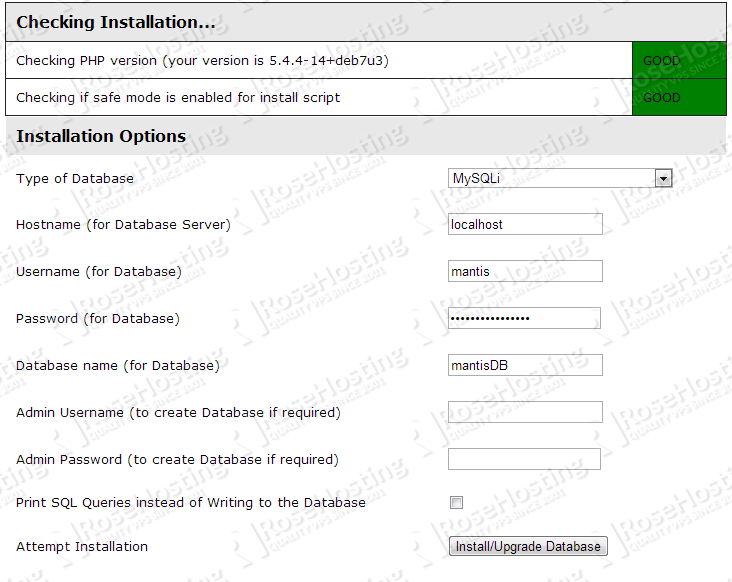
Thanks for the tutorial! Works on Debian 8 (jessie) :)
I am trying to setup mantis with sql server.
I followed steps as describe in above article but i am unable to created database through below link :
http://localhost/mantis/admin/install.phpit gives me following error.
Your database has not been created yet. Please create the database, then install the tables and data using the information above before proceeding.
so i created database manually in mysql . But still it is showing above error.
please do needful.
Make sure you are entering the correct database details.
works in Ubuntu 14.04 :)
initially it didn’t work. Probably PHP was not installed, then I run the following command and BINGO°”!°”°!
sudo apt-get install php5 libapache2-mod-php5 php5-mcrypt
But now I can’t go to /var/www/mantis folder. I get the following error:
-bash: cd: mantis/: Permission denied
I want to edit some basic stuffs in the .php files to customize the look. Could you please help me?
Log in to your server as root, then run:
cd /var/www/mantis
Also, make sure to set proper permissions, so the web server user (www-data) can access Mantis files:
chown www-data: -R /var/www/mantis/